PDF download
You can download the PDF version in multiple languages.
|
|
|
|
|
|
|
|
|
|
|
|
Tutorial video
Unbox and check
Unbox xTool S1 and check the items inside the pack. If you find items missing or broken, please contact us for after-sales support.
| xTool S1 |
| Laser module |
| Distance sensor |
| Smoke exhaust pipe |
| Key |
| Power cable and adapter |
| USB cable |
| Screw M3*8 |
| Screwdriver |
| Grease |
| Parts storage box |
| Material pack |
| User manual |
| Brochure |
Meet your xTool S1
Product structure


Indicator description

Buzzer | Logo indicator | Knob indicator | Machine state |
/ | Solid white | Standby | / |
Blinking purple | Network setting (device disconnected from the software) | Long press to set the network | |
Solid purple | Standby, connected to the software via Wi-Fi | / | |
Blinking white slowly | Starting | / | |
Auto focusing | Long press to cancel auto focus | ||
Measuring curved surface | Long press to cancel curved surface measurement | ||
Framing | / | ||
Solid blue | Locating the material | Short press to mark a vertex; long press to cancel material locating | |
Blinking green slowly | Performing a task | Short press to pause the processing; long press to cancel the processing | |
Blinking purple slowly | Firmware updating | / | |
Blinking yellow for 3 times | TF card exceptions occur | / | |
Buzzing for once | Solid blue | Ready for framing | Short press to start framing; long press to cancel framing |
Ready to work | Short press to start the processing; long press to cancel the processing | ||
Blinking blue slowly | Task paused | Short press to continue the processing; long press to cancel the processing | |
Blinking red | Exceptions occur on movement | Short press to stop the warning | |
Blinking yellow | The lid is not fully closed during operation. | / | |
Buzzing for 3 seconds | Blinking yellow | Exceptions occur | Short press to stop the warning |
Blinking red | Exceptions occur on Wi-Fi communication | / | |
Keeping buzzing | Blinking red | Flame detected | Short press to stop the warning |
Specifications
| xTool S1 40 W | xTool S1 20 W |
|---|---|---|
Product certifications | IEC/EN60825 | IEC/EN60825 |
Laser power | 40 W | 20 W |
Spot size | 0.08 × 0.10 mm | 0.08 × 0.06 mm |
Working speed | 600 mm/s | 600 mm/s |
Working area | 498 × 319 mm | 498 × 330 mm |
Working area with automatic conveyor feeder | 470 × 3000 mm (additional conveyor rails are required) | 470 × 3000 mm (additional conveyor rails are required) |
Output voltage | 25 V 11 A | 24 V 8 A |
Connection way | USB/Wi-Fi | USB/Wi-Fi |
Supported system for XCS | Phone: Android & iOS | Phone: Android & iOS |
Software | XCS/Lightburn | XCS/Lightburn |
Supported file | SVG/DXF/JPG/JPEG/PNG/BMP/TIF | SVG/DXF/JPG/JPEG/PNG/BMP/TIF |
Product weight | 20 KG | 20 KG |
Product size | 765 × 561 × 183 mm (excluding riser base)
| 765 × 561 × 183 mm (excluding riser base)
|
Preparations before using xTool S1
1. Remove the rear limit pieces
Note: xTool S1 has limit pieces before both sides of the beam. The limit pieces are used to prevent slipping gears during shipping. Before using xTool S1, you need to remove the limit pieces first.
(1) Open the lid of xTool S1.
.png)
(2) Use the screwdriver to remove the rear limit pieces on both the left side and the right side.
.png)
.png)
.png)
.png)
.png)
.png)
Note: There are limit pieces on the front parts of the side panels. They are meant to prevent the beam from hitting the front panel. Be careful not to remove these limit pieces.
2. Install the laser module
(1) Open the lid and move the beam to a position convenient for operations.
.png)
(2) Connect the cable and the tube to the laser module.
.png)
(3) Align the locating pin on the back of the laser module to the hole on the linear guide block. Attach the laser module to the linear guide block. After inserting the locating pin, slightly lower the laser module to lock the locating pin into the slot.
.png)
(4) Adjust the laser module to make the two holes on the top panel align with the tapped holes on the linear guide block. Then, hold the top of the laser module in position and use screws to fix the laser module.
.png)
.png)
3. Install the distance sensor
Align the two protruding points on the back of the distance sensor to the holes on the right panel of the laser module. Then, guide the distance sensor toward the laser module until it attaches magnetically to the laser module.

4. Install the smoke exhaust pipe
(1) On the back of xTool S1, remove the four screws that secure the louver, and then remove the louver.
.png)
Note: Please do not leave the fan exposed. Otherwise, laser beams may leak out, and your hands may get hurt if you touch the fan during laser processing.
(2) Use four screws to fix the smoke exhaust pipe to the smoke outlet.
.png)
(3) Stretch the smoke exhaust pipe and put its end outside the window or connect its end to a smoke purifier.
.png)
5. Connect to power
Use the power cable and power adapter to connect xTool S1 with a power supply.

6. Insert the key
Insert the key to the corresponding port on the back of xTool S1.

7. Check the emergency stop button
Check the machine and ensure that the emergency stop button is not pressed.

8. Turn on xTool S1
Turn on xTool S1. Wait until the annular indicator turns on.

Use your xTool S1
Use with XCS
Refer to the following instructions to operate xTool S1 through xTool Creative Space (XCS) software:
- How to Connect xTool S1 Through Wi-Fi or IP
- (XCS V2.1) Operate xTool S1 with XCS on Your Computer
- Use xTool Creative Space (XCS) to Operate xTool S1
- (XCS V2.1) Operate xTool S1 with XCS on Your Mobile Phone
- (XCS V2.1) Operate xTool S1 with XCS on the iPad
Use with xTool Studio
Refer to the following instructions to operate xTool S1 through xTool Studio:
- Connect and Set Up xTool S1 with xTool Studio
- Process on Flat Surfaces with xTool S1
- Process a Curve Material with xTool S1
- Use Rotary Attachment2 (RA2) with xTool S1
- Use the Conveyor Feeder with xTool S1
- Use xTool S1 to Engrave Screen Printing Meshes
Emergency stop
If errors or machine faults occur during material processing, you can press the emergency stop switch to power off the machine and stop the processing.

After you fix the processing errors or machine faults, you can turn the emergency stop switch to reset it, and the machine will restore its power.

Operation access control
You can use the keys to control access to the processing and related functions. Without a key, the machine cannot emit laser beams. By keeping the keys, you can prevent children or other people who do not have knowledge of laser operation from using the machine.
To prevent others from using your machine, you can remove the key to lock the processing and related functions.

To unlock the processing and related functions, properly insert the key.
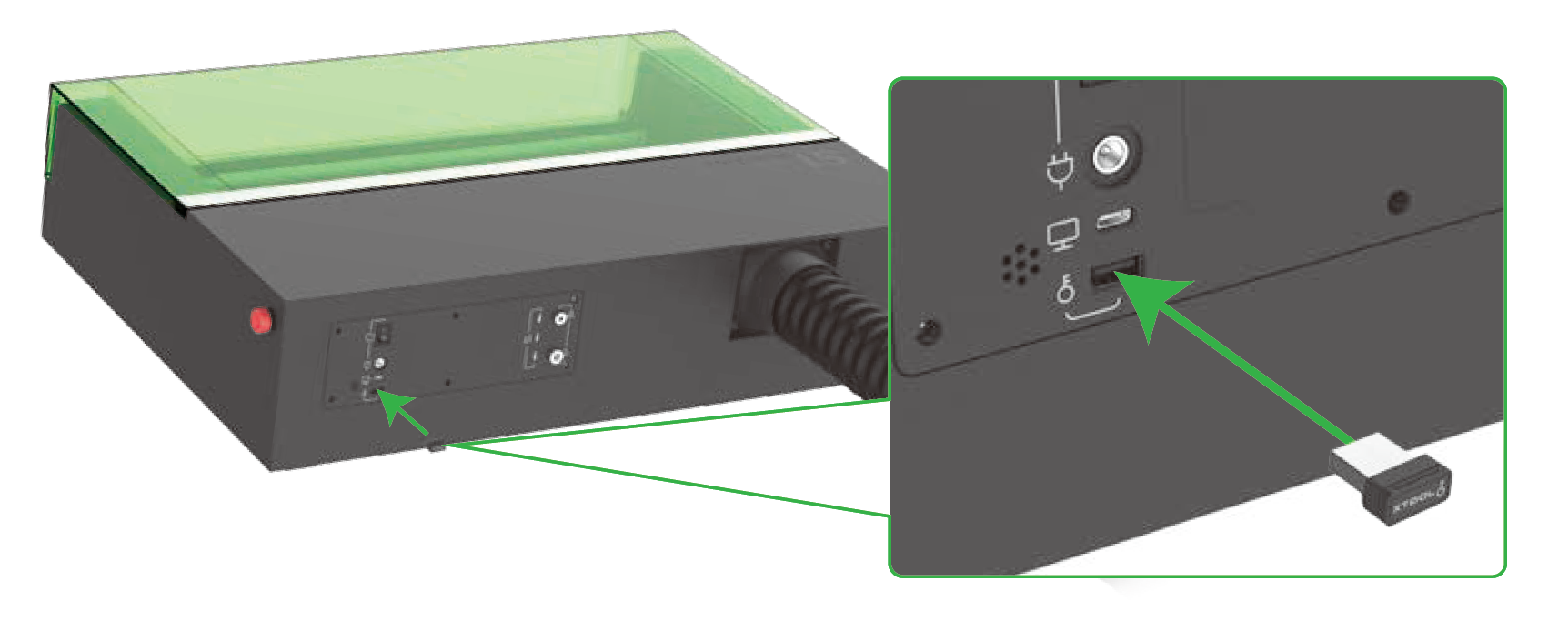
Use xTool S1 with accessories
Riser Base
Unbox & Assemble the Riser Base for xTool S1
Unbox & Assemble the Riser Base for xTool S1 (Class IV)
User Guide for xTool S1 Riser Base Supporting Conveyor Feeder
Rotary Attachment
(XCS V2.1) Use the Rotary Attachment with xTool S1
Quick Start for Rotary Attachment with xTool S1
Conveyor Feeder
User Guide for xTool S1 Automatic Conveyor Feeder
Unbox the Automatic Conveyor Feeder for xTool S1
(XCS V2.1 and later) Use the Conveyor Feeder with xTool S1
Screen Printer
Use xTool S1 to Engrave Screen Printing Meshes
Use the Frame Fixing Piece for xTool S1
Air Assist
Use xTool Air-Compress Assist on xTool S1
Troubleshoot Air Compress Assist Fails to Connect to S1
How to Connect the Air Assist Set to xTool S1
Fire Safety Set

Services & Help
Learn & Community
Copyright © 2025 xTool All Rights Reserved.
























