Are you having trouble cutting through your material with your xTool😫? Don't worry, we're here to help! Below are some common reasons why your xTool may not be able to cut through and the solutions to fix them😁.
💡 Reason 1 : Wrong identification or selection of consumables.
Solution : The processing parameters between different consumables are not the same. Please manually select the correct consumables through the software, and then use the default parameters for processing.
💡 Reason 2 : The power or speed is unreasonable.
Solution : If the official consumables cannot be cut through due to moisture or deformation, or the unofficial consumables cannot be cut through, at least one of increasing the power or reducing the speed can be taken to increase the laser processing intensity so that it can cut through the consumables.
💡 Reason 3 : laser lens pollution, resulting in reduced effective laser power.
Solution : Remove the M1 baseplate, turn it over and place the M1, and use a cotton swab to dip a small amount of alcohol to wipe the laser lens.

💡Reason 4 : The baseplate is uneven or the consumables are uneven.
Solution : The baseplate is uneven, and the consumables are uneven, resulting in different degrees of ablation on the surface of the consumables, which affects the processing effect of the consumables.
(1) If the consumables are uneven, please try to replace the flat consumables.
(2) If the baseplate is uneven, please try to bend the bent part and pass the processing test to see if it has been repaired. If it cannot be solved, please contact us.
💡Reason 5 : M1- difficult to process materials.
Solution : M1 uses a semiconductor laser solution, and the laser cutting effect of some materials is not good, or even impossible to process, such as transparent materials, metals, ceramics, etc. If these materials are cut through, they can only be processed with other tools.
💡Reason 6 : The material is too thick.
Solution : Perform multiple processing. Some materials that can be cut, such as basswood board, corrugated paper, etc., because the power of M1 is limited, the thickness of consumables that can be cut through at one time is limited. If the thickness of the material is very thick, multiple processing can be performed to achieve the effect of cutting through.
And if you find that it still cannot be cut through by using the original cutting parameters, there may be due to the following reasons:
💡 1. Material thickness variation
There will be slight variations in material thickness from batch to batch, which may cause the original cutting parameters invalid. In this situation,you can slightly increase the power or slow down the speed, then you can cut through.
Please note that if only part of the material cannot be cut through, it may be that the board is not flat enough, or the quality of the plywood is not that good.
💡 2. The focal length may not be accurate
Ensure you use a triangular prism, set it in the software, and auto-measure it to ensure the focus of the laser head is on the corresponding plane. Otherwise, its power and processing effect will be greatly reduced.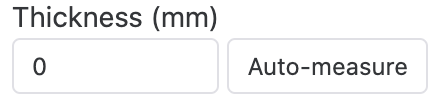
💡 3. Laser head power may be attenuated
If the laser head has been used for a long time since activation, its power may decrease.
We hope these solutions will help you overcome any issues you may have when cutting through materials with your xTool. If you have any further questions, don't hesitate to contact us! 👋🏻

Services & Help
Learn & Community
Copyright © 2025 xTool All Rights Reserved.