NOTE: This is the firmware upgrade instructions for xTool D1, NOT for D1 Pro. Please make sure you have a D1 and proceed.
Contents:
Method1: Upgrade D1 firmware with XCS (Recommended)
Method 2: For Windows OS, upgrade firmware with xTool D1 Firmware Tool
1. Upgrade D1 firmware with XCS (Recommended)
NOTE: DO NOT upgrade D1 firmware with Laserbox basic or LightBurn.
Before you get started,
- Make sure your network is in good condition.
- Make sure your computer stays on, and do not enter Sleep mode during the process.
- Do not power off D1 during the process.
- Make sure the Upload Switch is on. (as below)
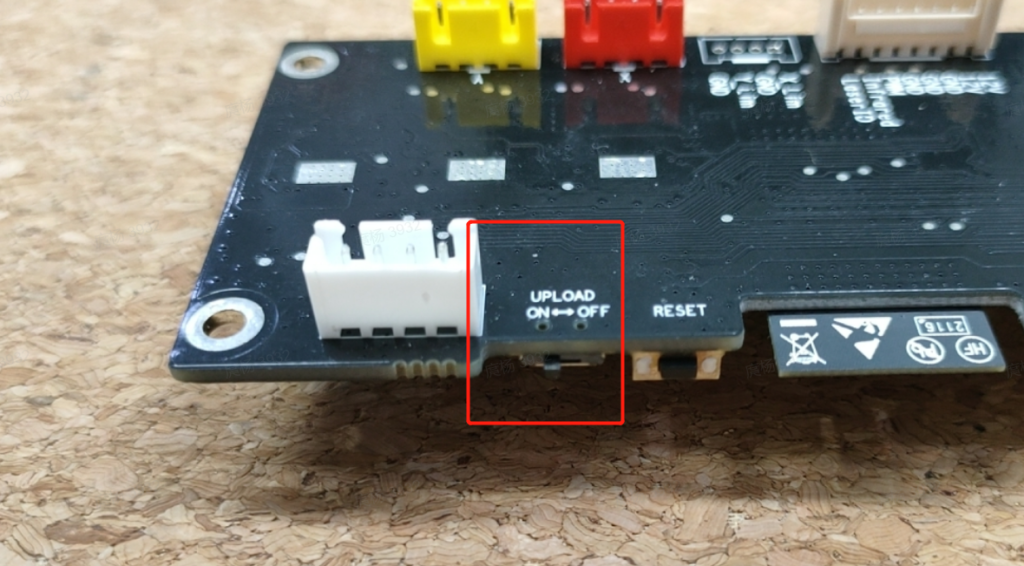
Instructions:
1. Power on and connect D1 to your computer via the original USB cable.
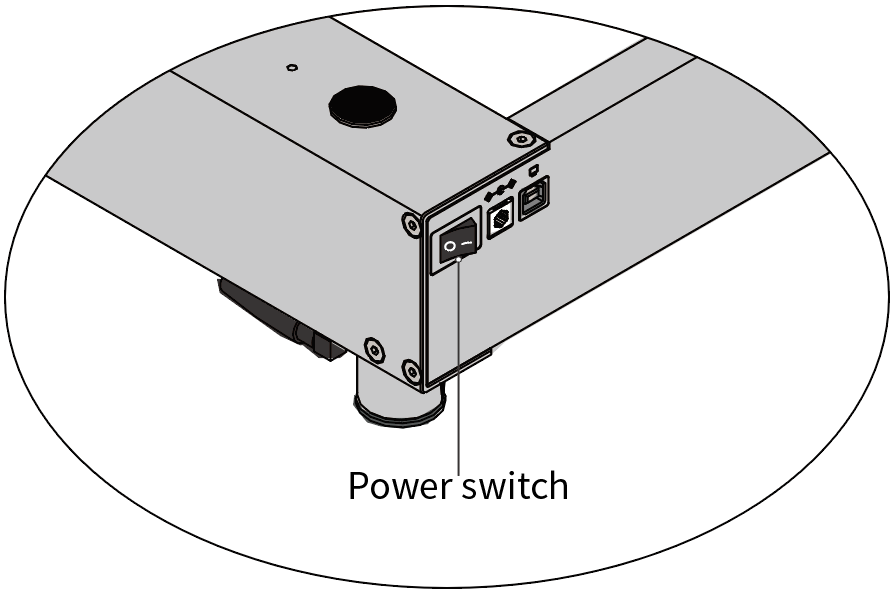
2. Launch XCS, click on Connect Device, and select your device from the Device list.
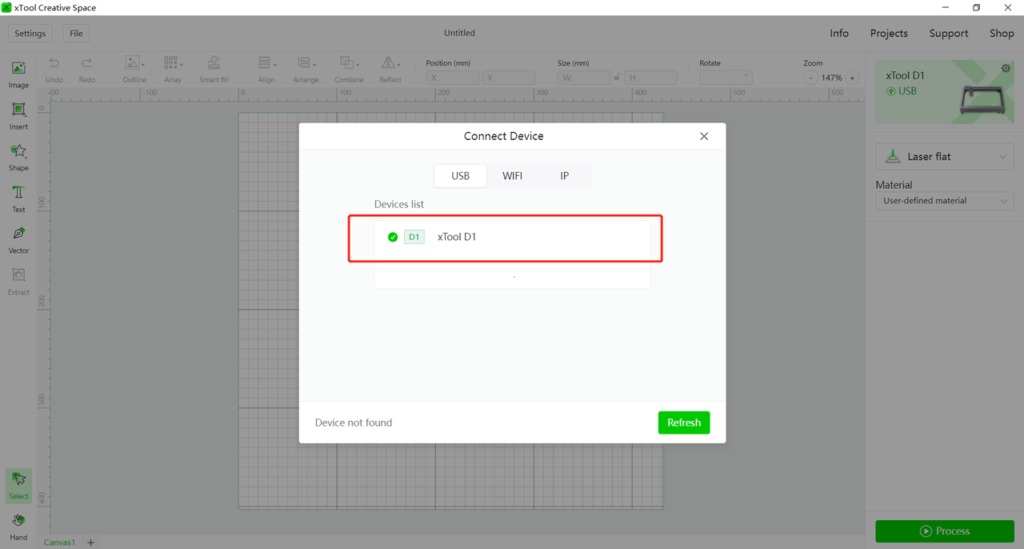
3. Click on the gear icon and then click on Check for updates.
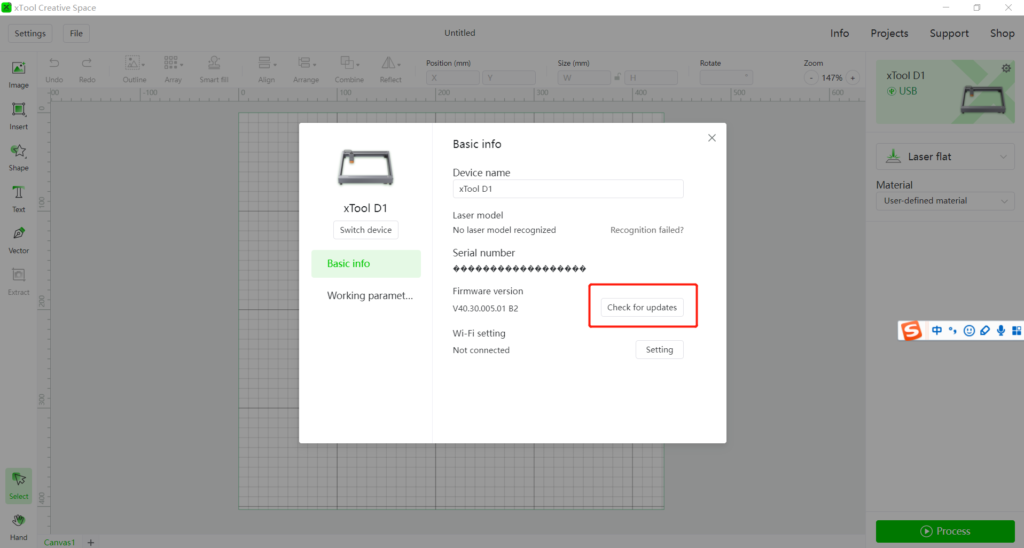
4. If a new firmware version is available, click Update.
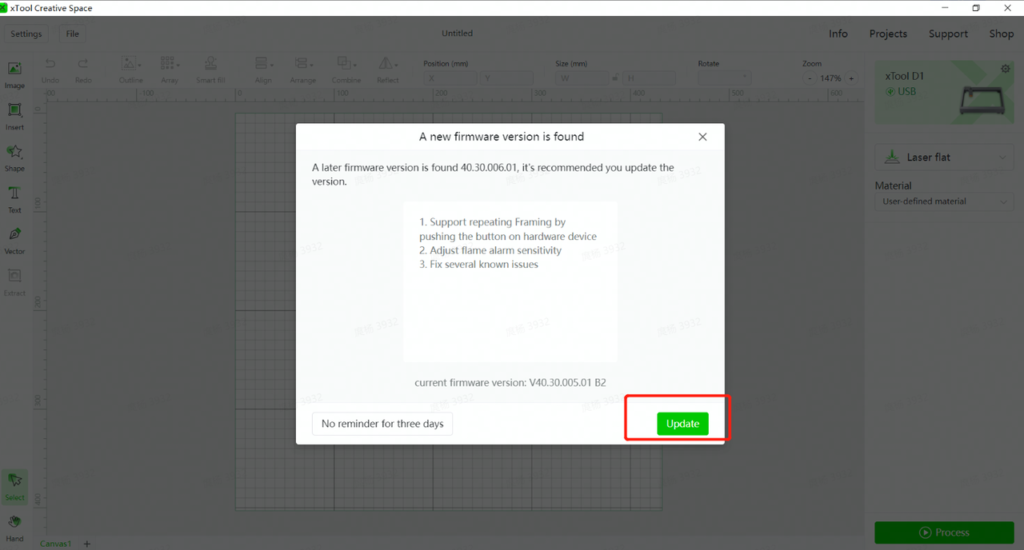
Firmware update starts.
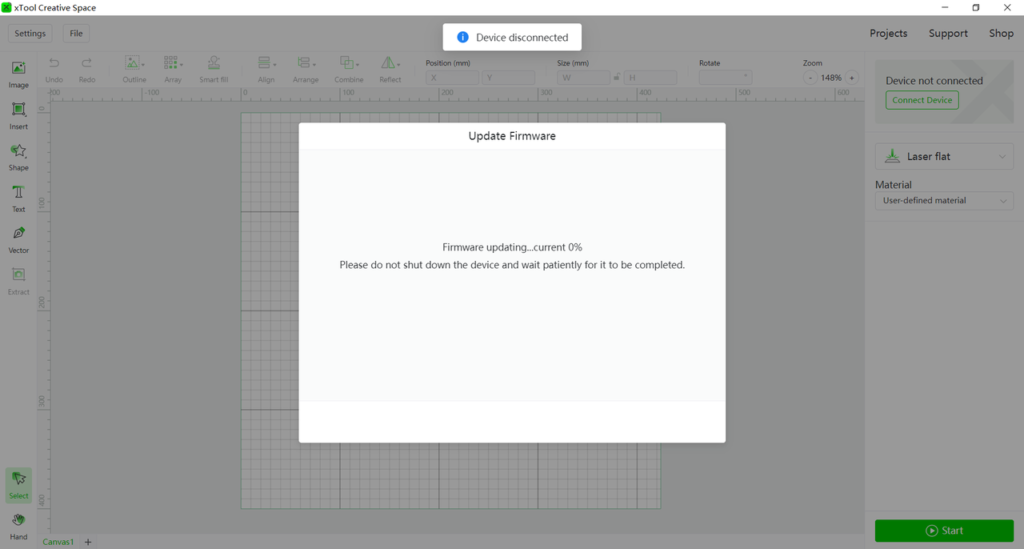
Firmware update in progress.
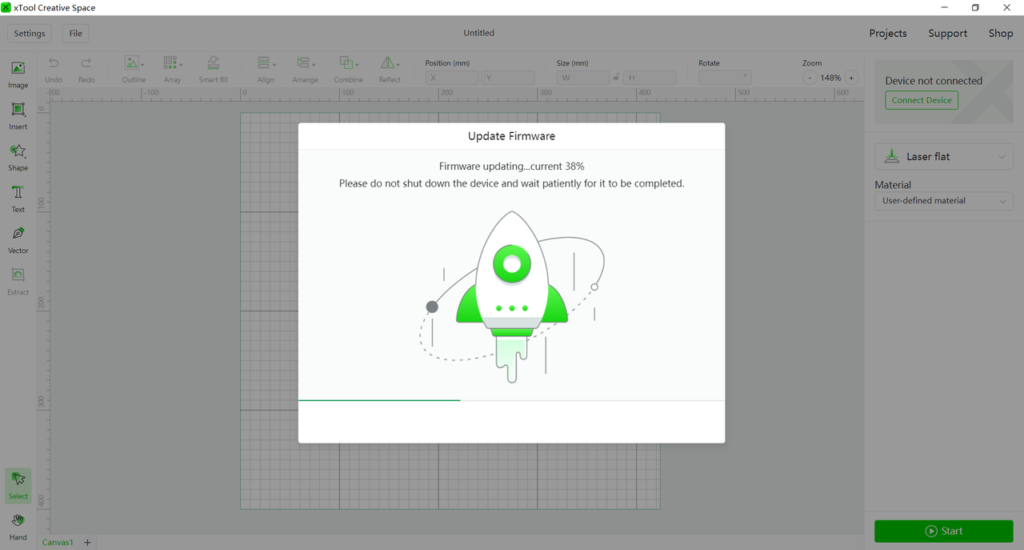
Firmware update completes.
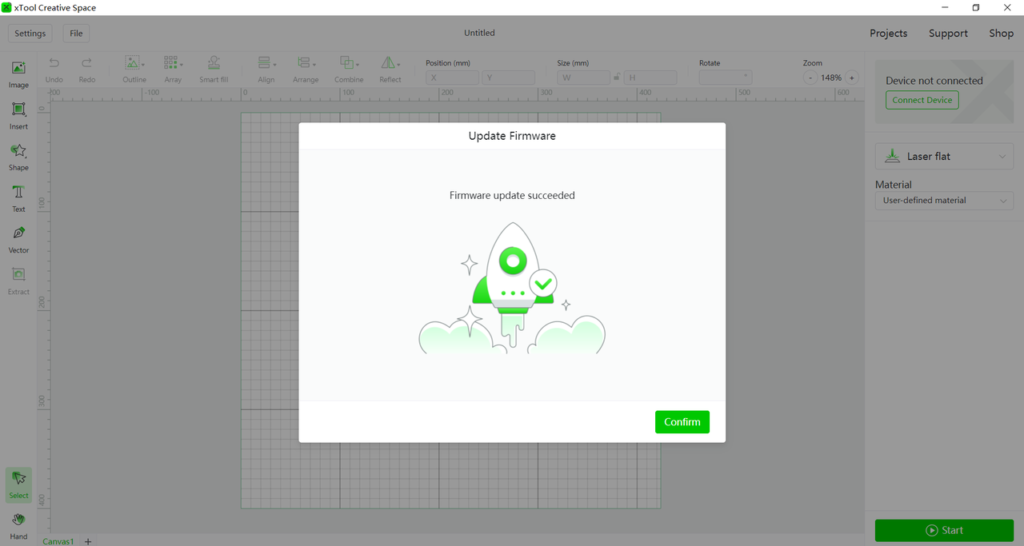
2. For Windows OS, upgrade firmware with xTool D1 Firmware Tool
First of all, make sure the UPLOAD switch is ON.
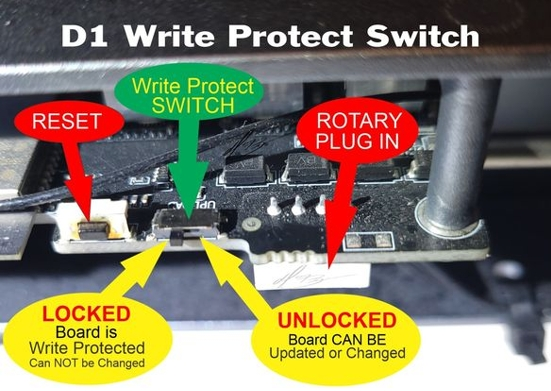
1. Download xTool D1 Firmware Tool and unzip the file.
2. Double-click to launch the "xTool D1 Firmware Tool.exe".

3. Connect D1 to your computer via the original USB cable and switch it on, select the correct Port.
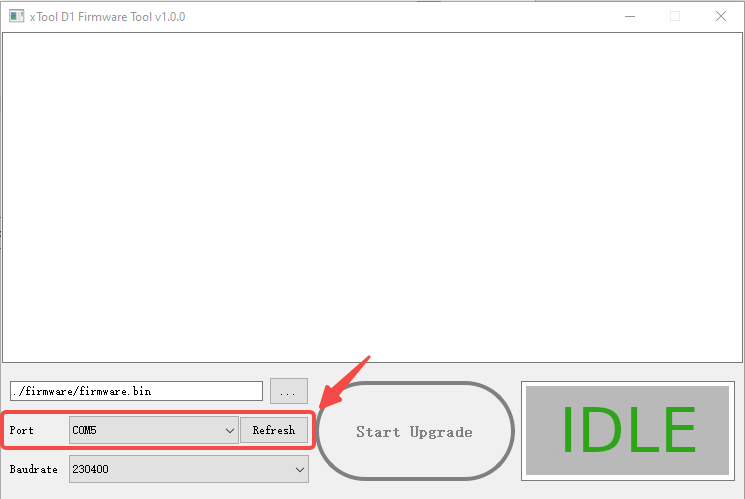
4. Click and import the firmware file you would like to update to, "D1_firmware_V40.30.007.01B4_20220829.bin" as below.
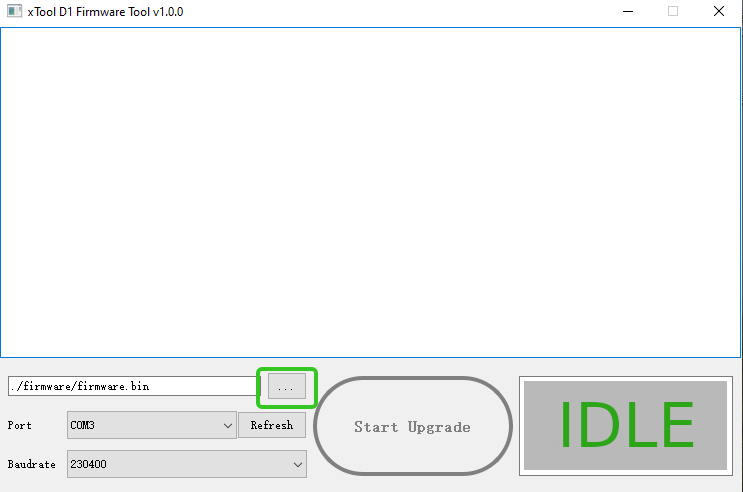

5. Click “Start Upgrade“.
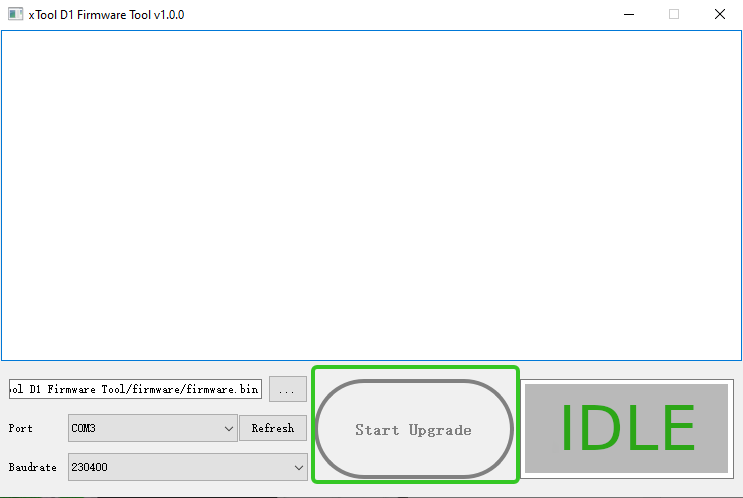
6. Once it is completed successfully, it will show PASS at the lower right corner.
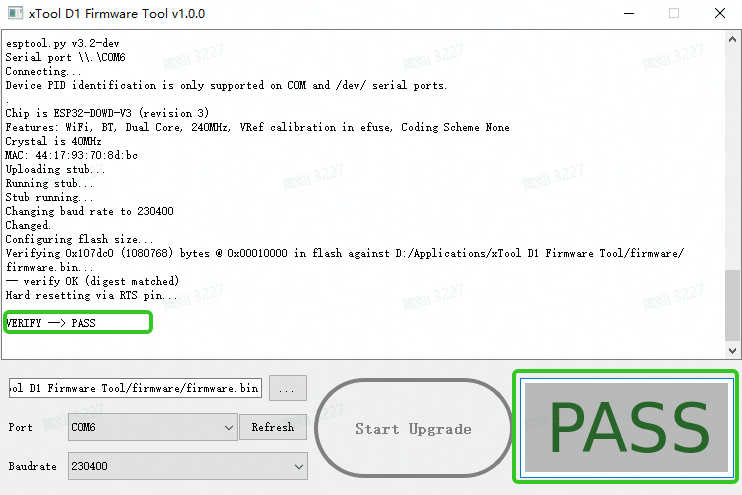
Hope this will help! Have a great day guys

Services & Help
Learn & Community
Copyright © 2025 xTool All Rights Reserved.