Issue description
You're observing a mismatch between the position indicators:
- The physical red crosshair projected by your M1 Ultra's laser module appears correctly aligned with reference points (like the white frame marking) on the machine's baseplate.
- However, the software crosshair indicator (+) displayed on the canvas in xTool Creative Space (XCS) shows a significant positional difference compared to the physical crosshair (typically more than 3mm).
This guide helps you diagnose and resolve this specific misalignment issue.

Possible causes
- X-Axis Encoder Contamination (Most Common): Dust accumulation on the encoder disk.
- X-Axis Encoder Failure: Mechanical or electrical malfunction.
Diagnostic verification
- Power cycle your M1 Ultra:
- Turn off the machine → Wait 10 seconds → Restart.
- Home the Laser Module:
- After reboot, check if the software's red crosshair indicator (+) is at the origin position (0, 0) and the physical red crosshair projected by the laser module is also positioned at the start position (usually aligned with the "white frame mark" on the baseplate near the top-left).
- Check for Diviations:
- Manually move the laser crosshair to the baseplate's bottom-right corner (approx. 300x300mm in XCS).
- Verify the software crosshair position:
- Acceptable Range: ≤1mm (tolerance for the white frame mark alignment). Learn more about the acceptable range at: Troubleshoot Misalignment Between the Laser Module's Red Crosshair and Baseplate White Frame Mark
- Critical Deviation: >3mm → Major deviation confirmed. Proceed to the Troubleshooting section below.
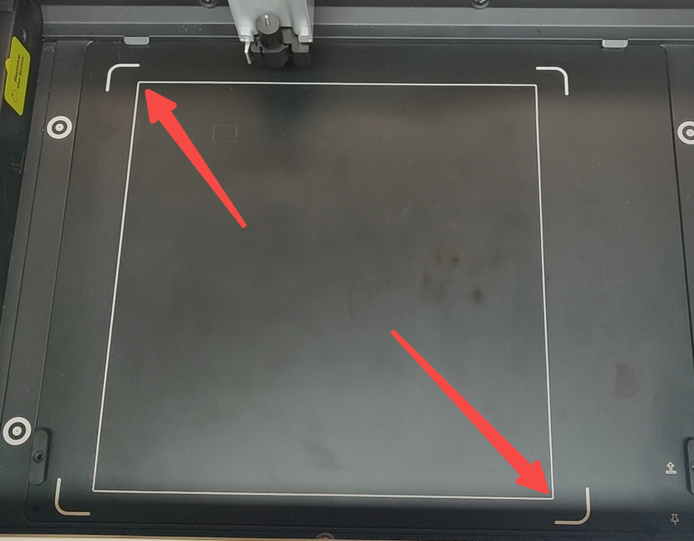 | 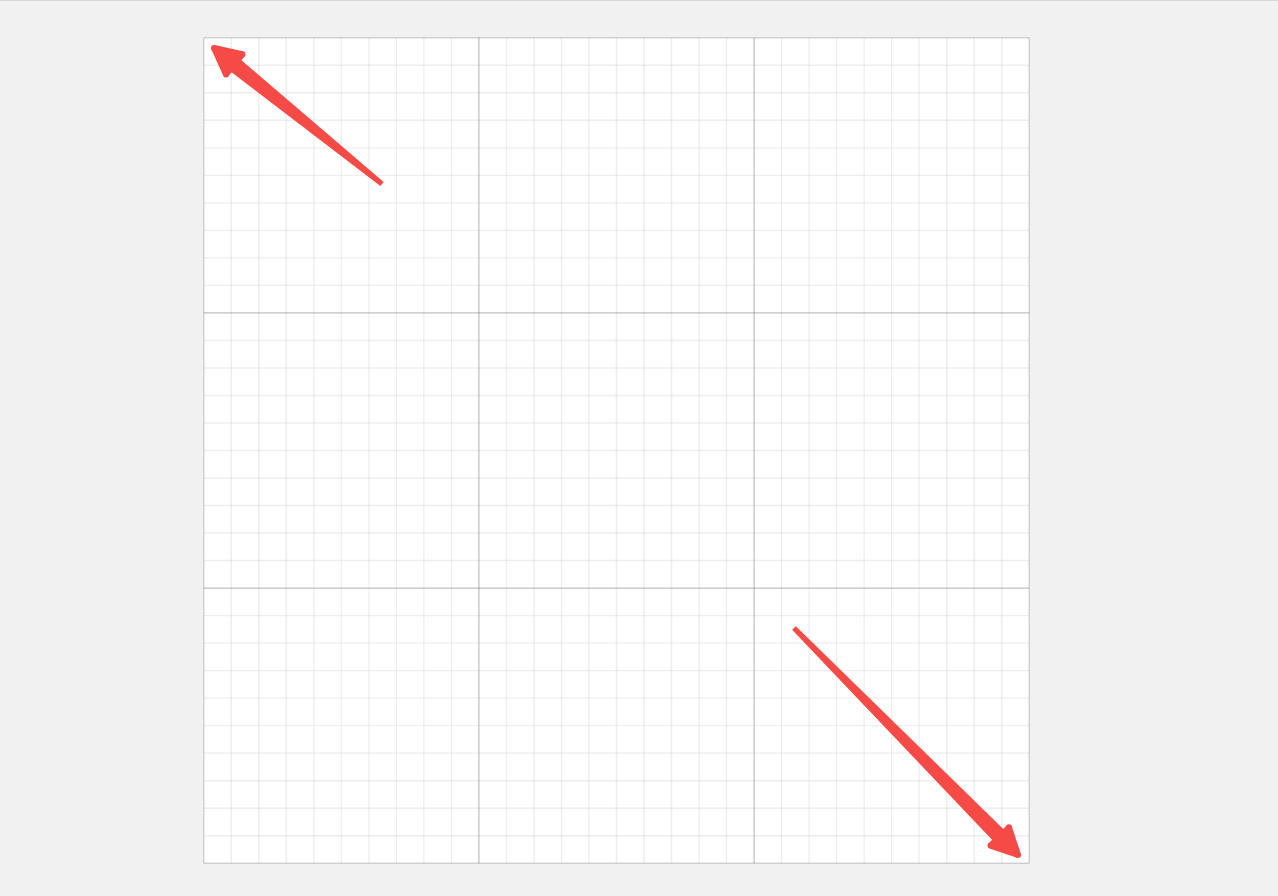 |
Troubleshooting
STEP1: Clean X-axis encoder
Tools Needed:
- Phillips screwdriver
- Lint-free cloth lightly dampened with 90% anhydrous ethanol
- Power off and unplug your M1 Ultra.
- Remove the encoder cover:
- Unscrew the 2 cover screws (see Video Guide).
- Clean the encoder disk:
- Gently wipe the disk surface and surrounding components to remove dust.
- Reassemble and test:
- Repeat the Diagnostic Verification.
- Deviation ≤3mm? Troubleshooting complete.
- Deviation >3mm? Proceed to Step 2.
STEP2: Replace X-axis encoder
Required:
- Replacement X-axis encoder*
*To request a replacement, please contact xTool Customer Service by submitting a request in the Help Ticket section below. Select Buy after-sales materials under the After-sales Issue tab to place your replacement order.
- Power off and unplug the machine.
- Replace the failed X-axis encoder.
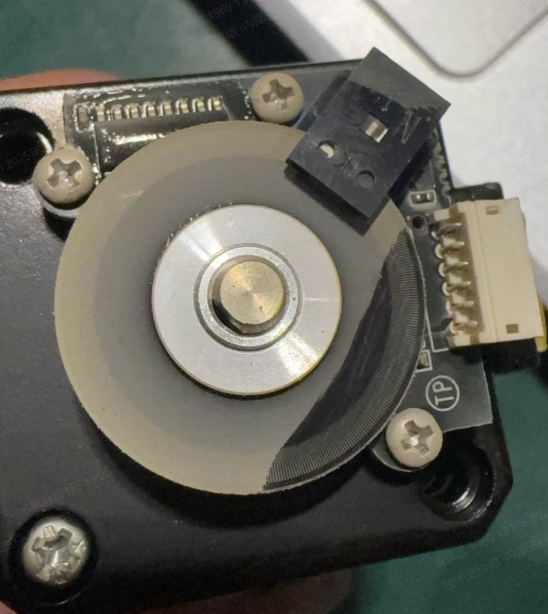
Still experiencing issues?
Should the issue persist after completing the preceding steps, submit a ticket via the "Submit a Ticket" button in the "Help Ticket" section below. The standard response time for xTool Customer Service is one business day.
For a prompt resolution, please include the following details:
- Issue Description: A detailed explanation of the observed problem.
- Video Evidence: Attach a video demonstrating the issue, where applicable.
- Troubleshooting Performed: Any troubleshooting steps you have already attempted, along with their results.
This information is crucial for xTool technical support engineers to provide timely assistance.
Documentation feedback
Help improve this content by providing feedback. If this content did not meet your requirements, select "No" in the "Was this page helpful?" section below. Include specific details about what was unclear or missing in the pop-up suggestion box. Feedback submissions are reviewed by xTool technical writers to enhance future documentation.

Services & Help
Learn & Community
Contact Us
Copyright © 2025 xTool All Rights Reserved.