Safety first
Read and get familiar with all safety precautions and measures before using this product.
■ Check the product for damage every time before you use it. Do not operate it in any way when any damage or defect is found.
■ Ensure that the workspace is clean and flat.
■ Do not disassemble the product or change its structure in any way without authorization.
■ Do not leave the product unattended during operation.
■ The product works properly at the temperature of 0°C to 35°C and can be stored properly at the temperature of 0°C to 45°C. Do not operate it at a temperature lower than 0°C.
List of items
 | Air pump |
 | Power adapter & cable |
 | Filter |
 | 0.8 m tube |
 | Wireless dongle |
 | Reset pin |
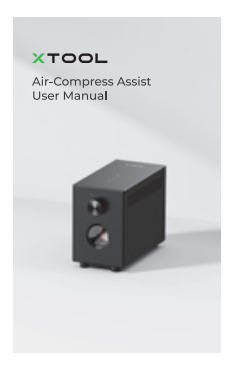 | User manual |
Note: The power adapter varies according to the region in which the product is delivered.
Meet xTool Air-Compress Assist


Connect xTool Air-Compress Assist
xTool Air-Compress Assist supports multiple xTool machines. For details about how to connect it to an xTool machine, visit the following links.
Use xTool Air-Compress Assist on xTool M1 Ultra
Use xTool Air-Compress Assist on xTool S1
Use xTool Air-Compress Assist on xTool M1
Use xTool Air-Compress Assist on xTool D1 Pro
Indicator description
| Indicator | Indicator status | Device status |
| Power indicator | Solid white | Connected to power |
| Wireless connection indicator | Blinking | Connecting to the machine... |
| Solid white | Connected to the machine | |
| Off | Low power consumption mode | |
| Fault indicator | Solid red | Faults occurred |

Services & Help
Learn & Community
Contact Us
Copyright © 2025 xTool All Rights Reserved.