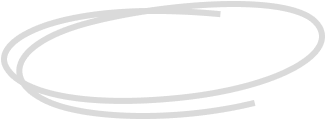
1. Avoid Repetitive Effort
- Contents in the Support Center. These usually cover the FAQs, and guides on using, maintaining, and troubleshooting the product. Consider it your go-to place when you have a question.
- Posts in the Community Support. Search and see if someone already asked a similar question. You should leave a comment instead of creating a new post. Please avoid creating duplicate questions.
2. Ask relatable questions
The question should be related to xTool products, materials, services and so on.
3. Keep your subject/title clear and concise
- Keep your subject line specific and concise.
- We suggest using this format: product + brief description of the issue.
- D1 Pro stops engraving mid-job
- P2 laser becomes a lot weaker all of a sudden
- The engraving of F1 seems imperfect at the edge
- Please avoid using oversimplified or ambiguous subject lines.
- Need help
- It won't cut
- I can't get it to work
4. Add enough detail to describe your question
- The events leading up to the problem, observations during the issue, and any troubleshooting steps you've attempted.
- Include relevant information such as your software version, parameters, firmware, system, and environment (such as extreme temperature, indoor or outdoor, special place, or other considerations that might affect you).
5. Choose the right Board to publish
6. Apply the relevant tags
Adding appropriate tags to your question helps group similar content allows for quick filtering, and helps people pinpoint a type of question and share knowledge among them.
7. Attach a file if needed
If your question requires a file examination, remember to attach them. These files could be design files failing to open in XCS or log files containing error reports.
8. Stay Updated via Email
We recommend ticking this option so that you'll receive an email when someone answers your question. This not only helps the answering user but also benefits others with similar inquiries. Let's nurture a friendly and helpful community together.

In case you haven't selected the Best Solution within 2 weeks, our administrators will step in to make the choice for you.
Now, you're ready to ask a question and get help!

Services & Help
Learn & Community
Copyright © 2025 xTool All Rights Reserved.