xTool P2 Gets Non-responsive After Power-on
Updated May 27,2024
Updated May 27,2024
Issue Description
After P2 is powered on by the rear switch, it doesn't give any response. The display screen, light panel, water pump, motor, etc. won't work at all.
Note: For the video tutorial on removing the casing of P2, refer to the following article:
https://support.xtool.com/article/949
#1 Check the Power Cable
Check if the power cable is properly plugged in on both ends.
#2 Reset the Emergency Stop Switch
- Check if the emergency stop switch on the right plate (shown in the image below) is triggered.
- Reset the switch by turning it clockwise.
#3 Replace the Fuse
- Unplug the power cable.
- Take off the fuse box next to the switch.
- Check the fuse. Replace the fuse if it's blown.
Spare fuse:
Check the fuse box for a spare fuse as shown in the picture below.
- If one is available, use it to replace the blown fuse.
- If not, kindly purchase a fuse with specifications matching 250V 10A for replacement.

#4 Check the Main Control Board
- Power on P2. Look through the cooling holes on the left plate.
- If the board is functioning normally, you should be able to see a blue and green indicator of the main control board flash in a slow rhythm as shown below.
- If the two lights don't flash even when other indicators are lit up, take a video of the indicators and send it to the after-sales support team for further analysis.
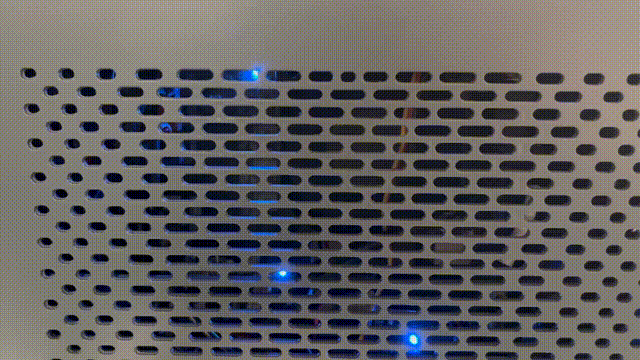
#5 Check the Power Supply of the Main Control Board
- Disconnect the power supply of the machine and take off the right plate based on the casing removal video tutorial in the note.
- Power on P2 and observe if the indicator on the power supply of the main control board lights up usually.
- If not, the power supply may be faulty and need replacement.

If None of the Above Works
If you have any questions, collect the troubleshooting steps you have taken and the product SN, shoot a video of the issue, and contact us for further assistance at: support@xtool.com.
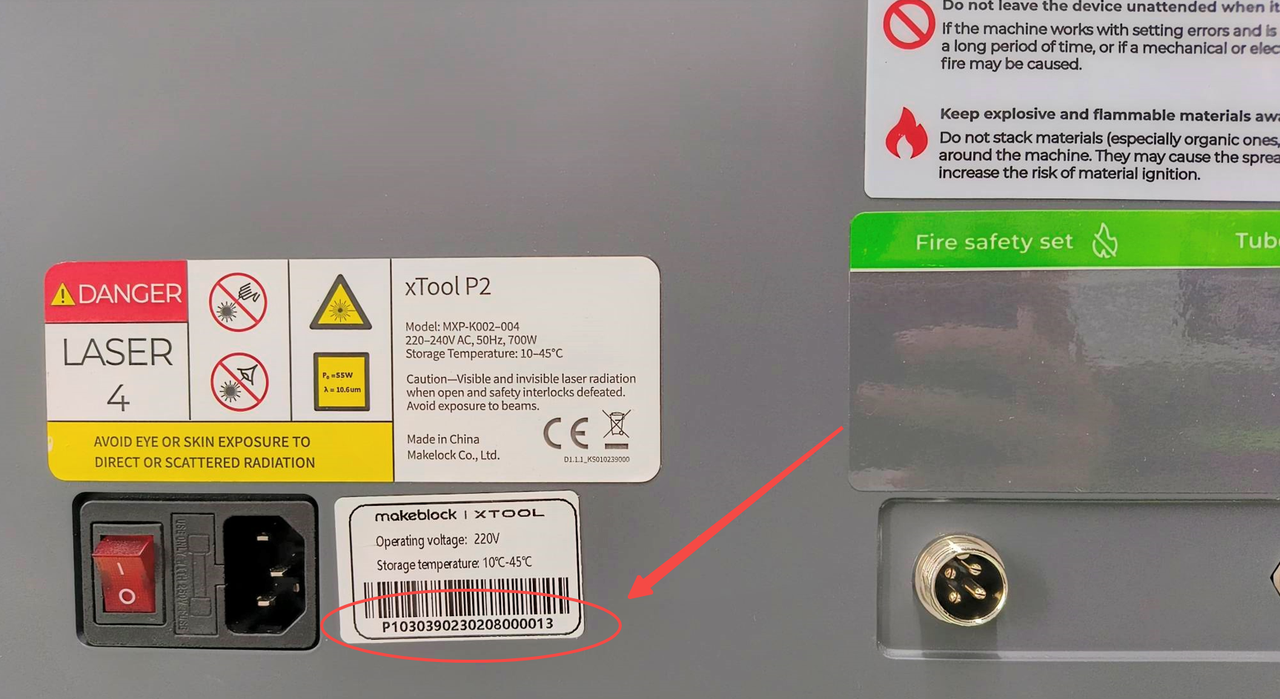
Preview
Was this page helpful?
3 out of 4 found this helpful
Help Ticket
Use this help ticket to submit your issue. We will respond within 1 business day
Tags
Help Ticket
Use this help ticket to submit your issue. We will respond within 1 business day

Call Us
Service Time
Mon-Fri,9:00-18:30 PDT
Mon-Fri,9:00-18:30 PDT
Pre-sales Hotline
+1(970)638-7030
Customer Service Hotline
+1(775)587-7760
Email Us
Service Time
Mon-Fri,9:00-18:30 PDT
Mon-Fri,9:00-18:30 PDT
Pre-sales and shipping related
vicky@info.xtool.com
vicky@xtool.com
vicky@xtool.com
After-sales and shipping related
support@info.xtool.com
support@xtool.com
support@xtool.com
Technical Support
support@info.xtool.com(US)
support@xtool.com(US)
support.eu@xtool.com(EU)
support.uk@xtool.com(UK)
support@xtool.com(US)
support.eu@xtool.com(EU)
support.uk@xtool.com(UK)
Brand Cooperation
If you want to cooperate with
xTool on causes like education,
public welfare, innovation, etc.,
or if you want to review our
machines, please email
partner@xtool.com
xTool on causes like education,
public welfare, innovation, etc.,
or if you want to review our
machines, please email
partner@xtool.com
US headquarter
XTL US INC. 16035 Arrow Hwy.
Irwindale. CA91706
Irwindale. CA91706
Join xTool Squad
Copyright © 2024 xTool All Rights Reserved.