Issue description
In wire-filled laser welding, the wire melts but fails to form a continuous weld bead.
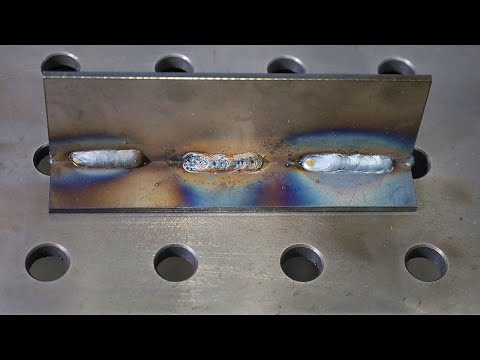
Possible causes
- During welding, the trigger and grip sensing button are not pressed all the time.
- The safety interlock loop is not well connected.
- The wire feeder does not deliver wire consistently.
Troubleshooting procedure
Please follow these steps in order.
STEP 1: Perform the correct welding operation
Try laser welding again. Ensure that you perform the correct welding operation:
(1) During welding, press and hold the trigger and grip sensing button at the same time.
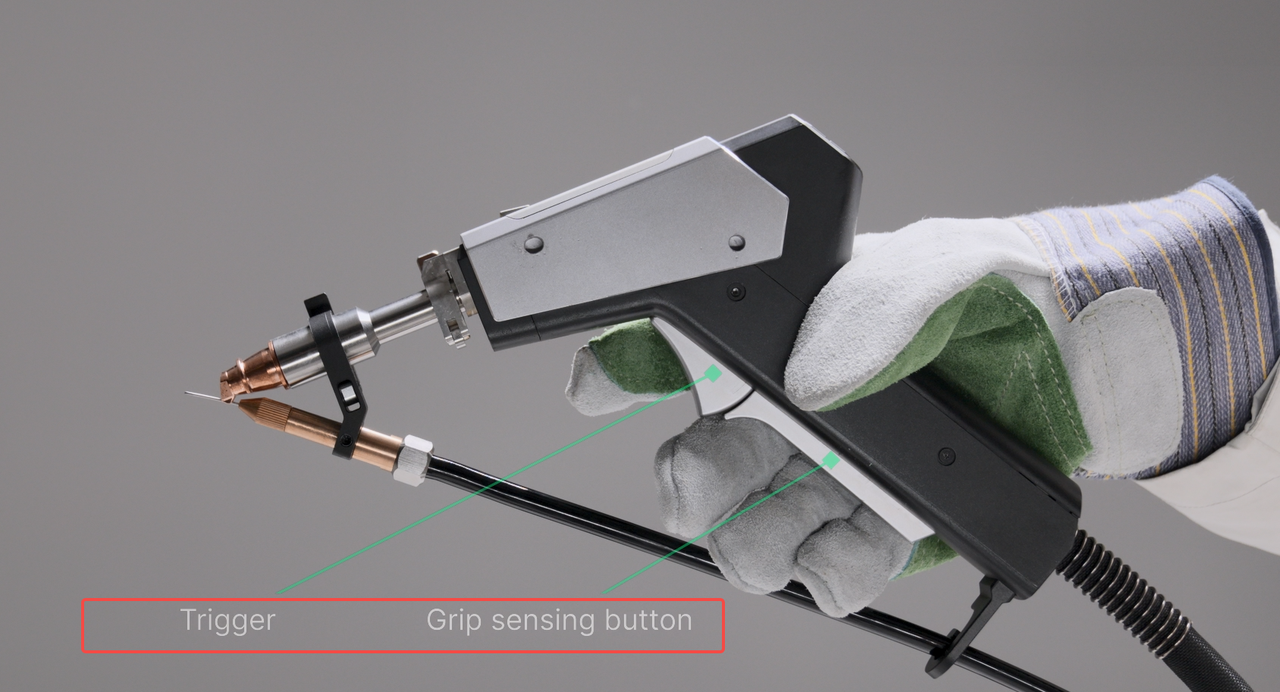
(2) Hold the welding head steadily, with its metal tip always in contact with the workpiece.
Note: If the problem persists, go to the next step.
STEP 2: Check the safety interlock loop
(1) Check the workpiece sensing cable. If it is damaged, repair or replace it.

(2) Check if the workpiece sensing cable is properly inserted into its designated port in the welder. If not, insert it properly.

(3) Check if the clamp of the workpiece sensing cable is in good contact with the workpiece.
Ensure that the workpiece sensing cable is clamped to a clean metal part on the workpiece or a conductive object connected with the workpiece. If the surface of the workpiece is dirty (e.g. covered with grease, rust, coatings, or dust), clean or polish it to restore its electrical conductivity.
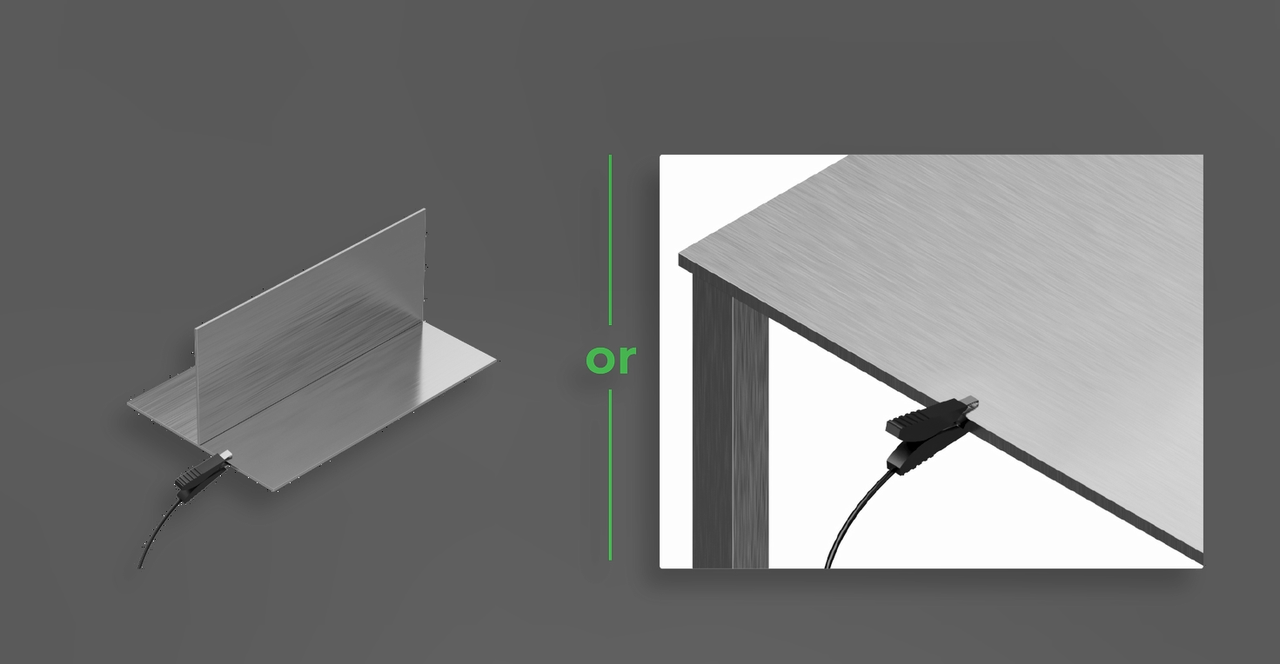
Note: If the problem persists, go to the next step.
STEP 3: Check the wire feeding system
Check if the wire feeder delivers wire smoothly and consistently. If not, refer to the following guide for solutions: Troubleshoot Erratic Wire Feeding for xTool MetalFab Laser Welder.
Still experiencing issues?
Should the issue persist after completing the preceding steps, submit a ticket via the "Submit a Ticket" button in the "Help Ticket" section below. The standard response time for xTool Customer Service is one business day.
For a prompt resolution, please include the following details:
- Issue description: A detailed explanation of the observed problem.
- Video evidence: Attach a video demonstrating the issue, where applicable.
- Troubleshooting performed: Any troubleshooting steps you have already attempted, along with their results.
This information is crucial for xTool technical support engineers to provide timely assistance.
Documentation feedback
Help improve this content by providing feedback. If this content did not meet your requirements, select "No" in the "Was this page helpful?" section below. Include specific details about what was unclear or missing in the pop-up suggestion box. Feedback submissions are reviewed by xTool technical writers to enhance future documentation.

Services & Help
Learn & Community
Copyright © 2025 xTool All Rights Reserved.