In this release, we're excited to introduce a series of updates that significantly enhance the efficiency and capacity of your machine, designed to bring a new level of precision, ease, and creativity to your projects.
- [xTool S1] Pin-Point Positioning
- [xTool S1] Auto-Snapping
- [xTool S1] Adjustable Exhaust Time
- [xTool S1] Switch off Buzzer Reminder
- [xTool F1] Real-Time Framing
- [xTool P2] Add Tabs for Cutting in All Processing Modes
- [xTool P2] New Safety Prompts
- [D1 Pro 2.0] New Product Support
- [Screen Printer] New Accessory Support:
- [General] New Language Addition
- [General] Defaulted Color Layering Switch
- [General] Increased Precision in Numerical Input
[xTool S1] Pin-Point Positioning
Welcome advanced positioning for circles, polygons, and lines. Mark multiple areas in one go, ditching the need for jigs and simplifying batch production.
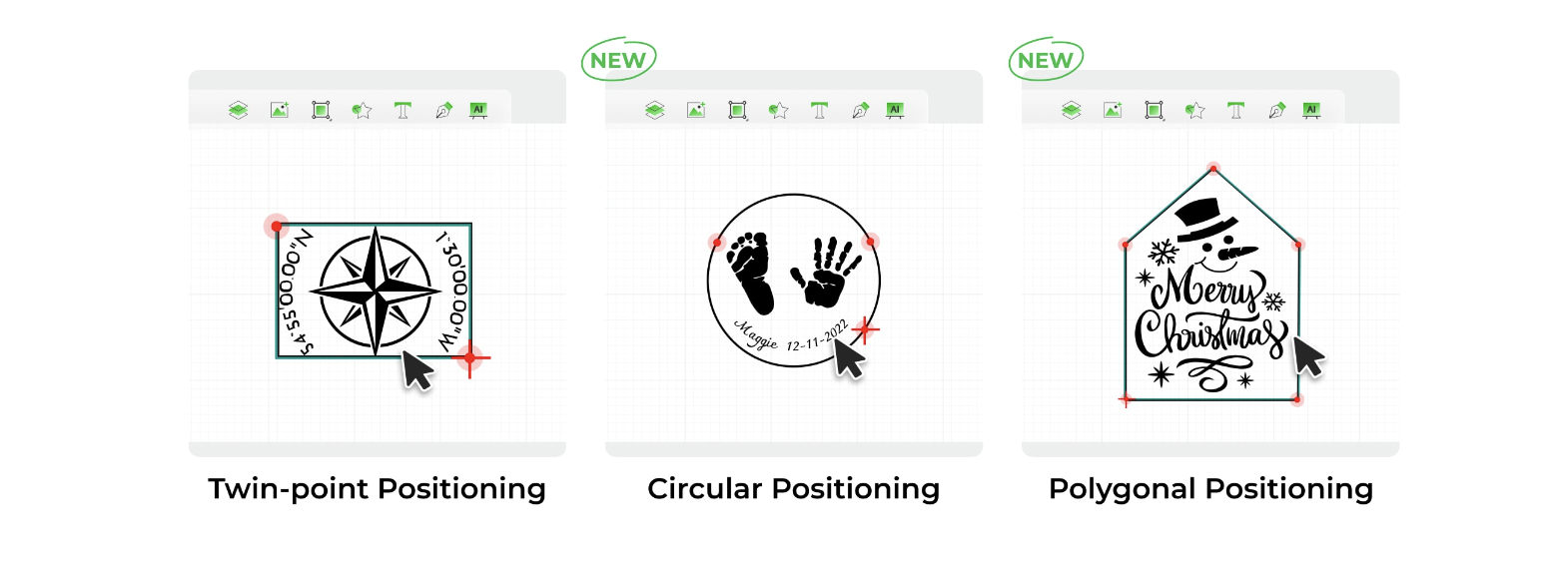
[xTool S1] Auto-Snapping
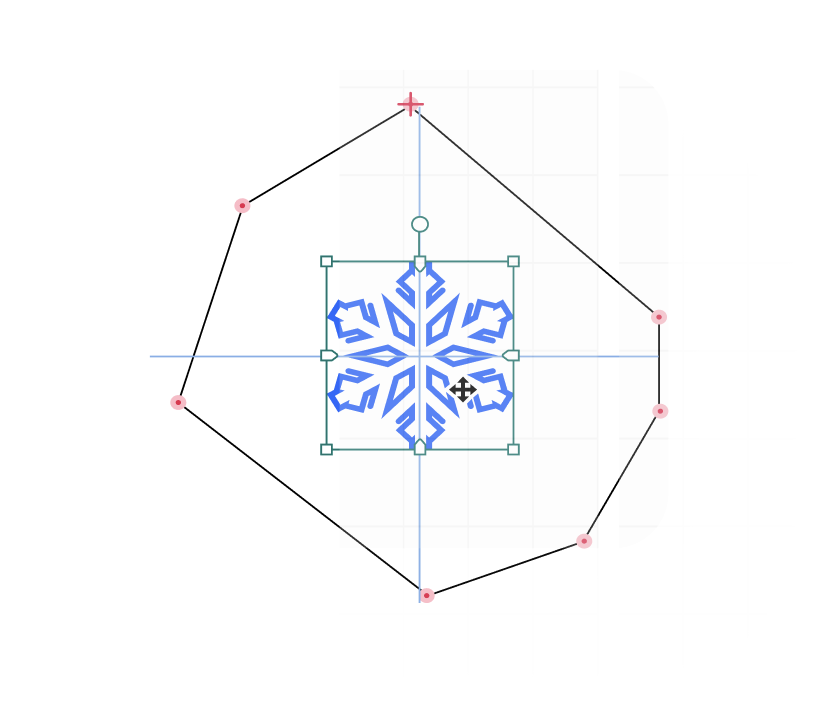
[xTool S1] Adjustable Exhaust Time
[xTool S1] Switch off Buzzer Reminder
With the latest firmware (40.32.007), you can now switch off the buzzer reminder in the device settings, ensuring a quieter work experience.
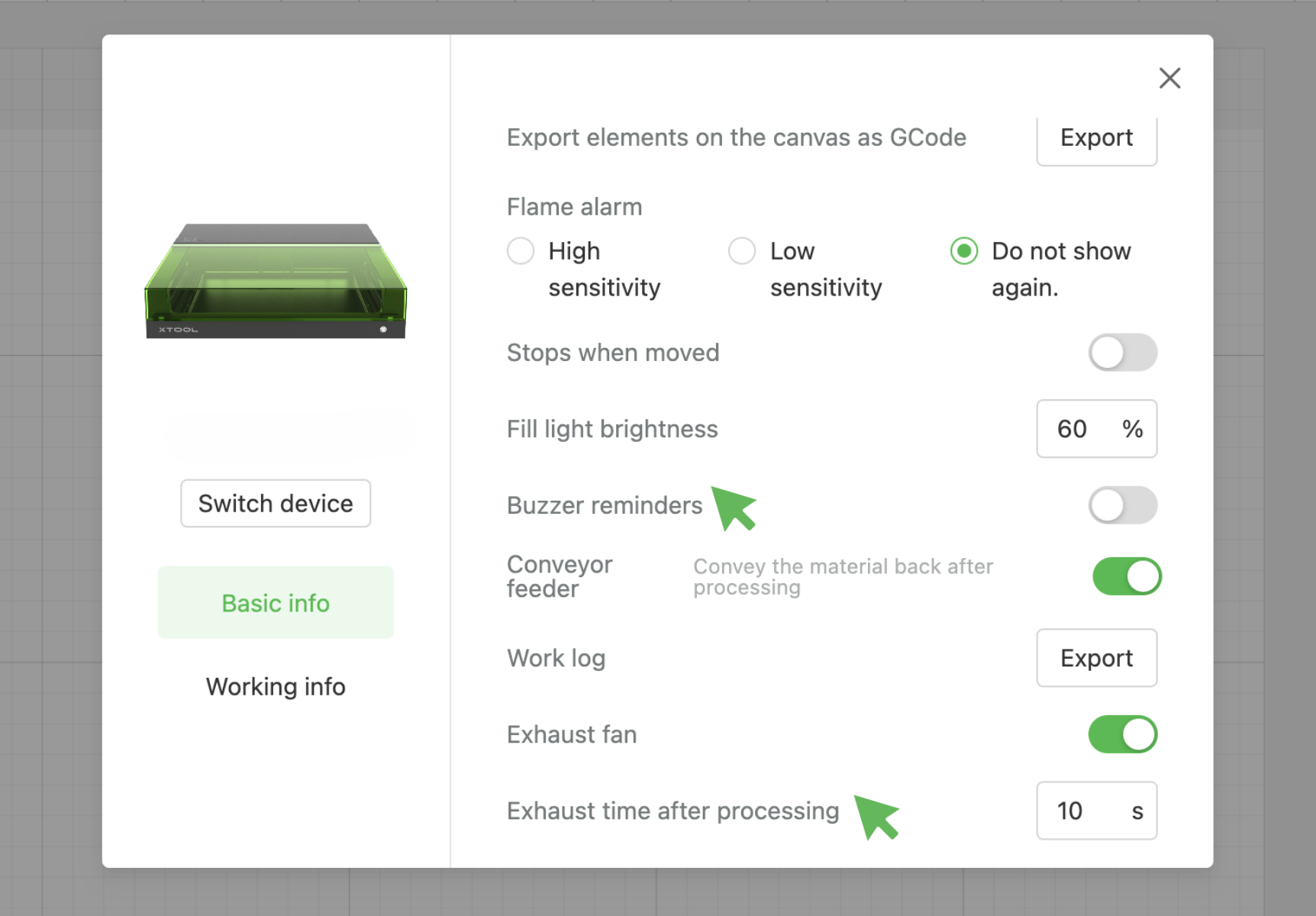
[xTool F1] Real-Time Framing
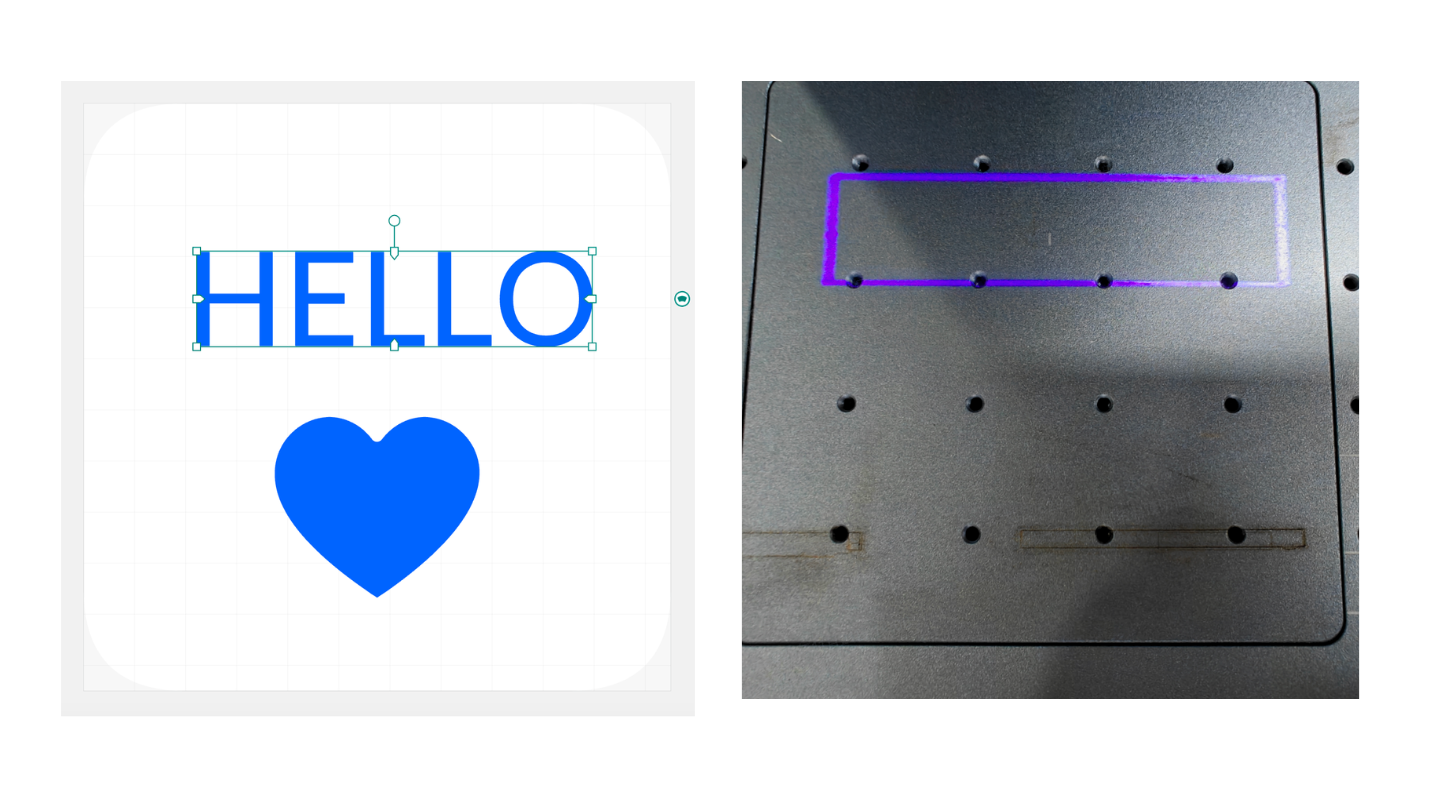
[xTool P2] Add Tabs for Cutting in All Processing Modes
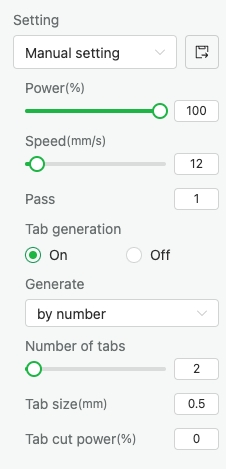
Set cutting tabs by numbers or spacing, with visible previews, enhancing precision in all processing modes.
[xTool P2] New Safety Prompts
We've introduced new safety prompts, including reminders for baseplate cleaning and confirmations for high power at low speeds, prioritizing your safety during operation.
[D1 Pro 2.0] New Product Support
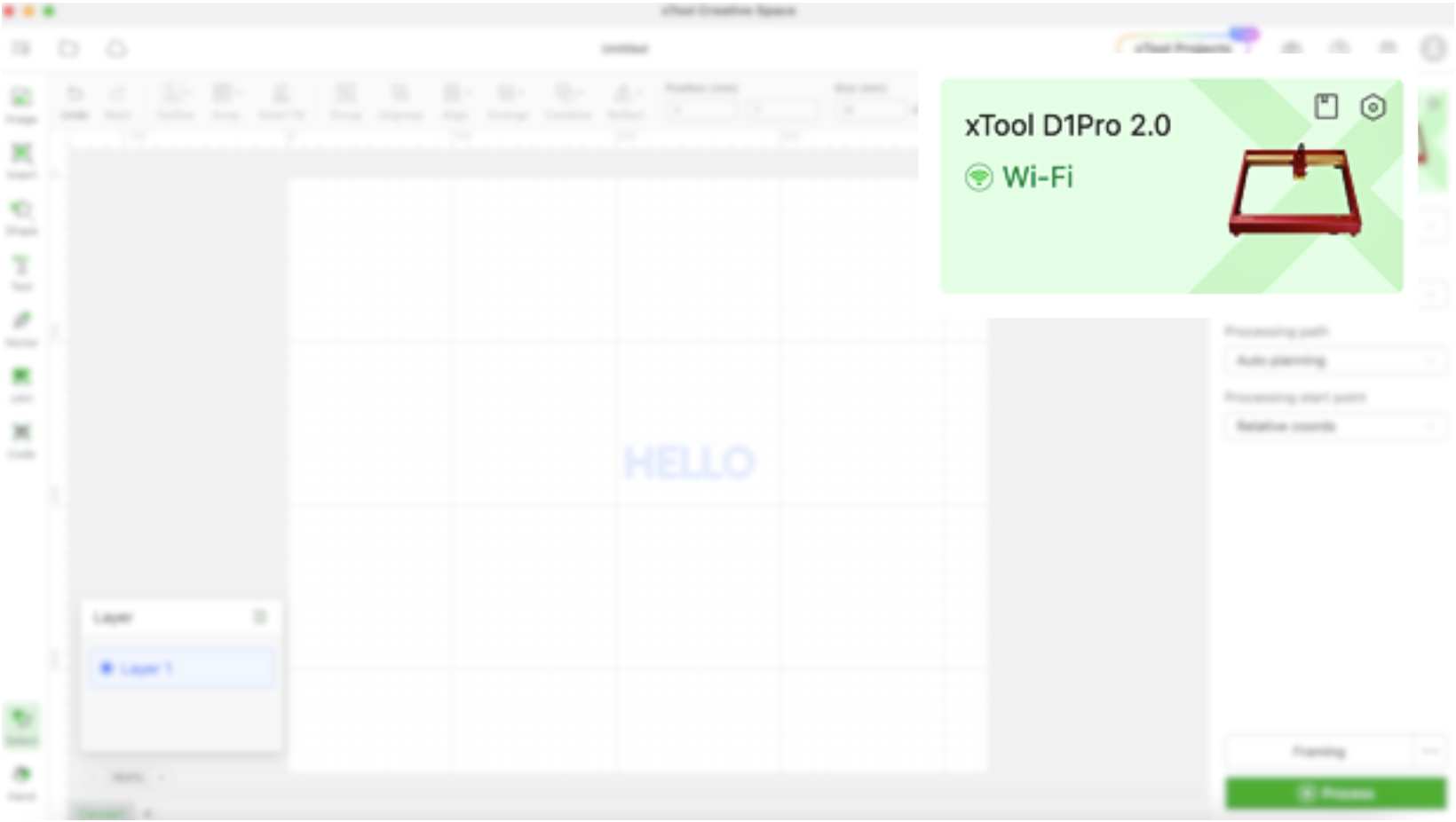
[Screen Printer] New Accessory Support:
In order to accurately display the printable area, D1 Pro and D1 Pro 2.0 users must perform origin calibration before processing. Recalibration is required if the laser head or screen frame is changed.
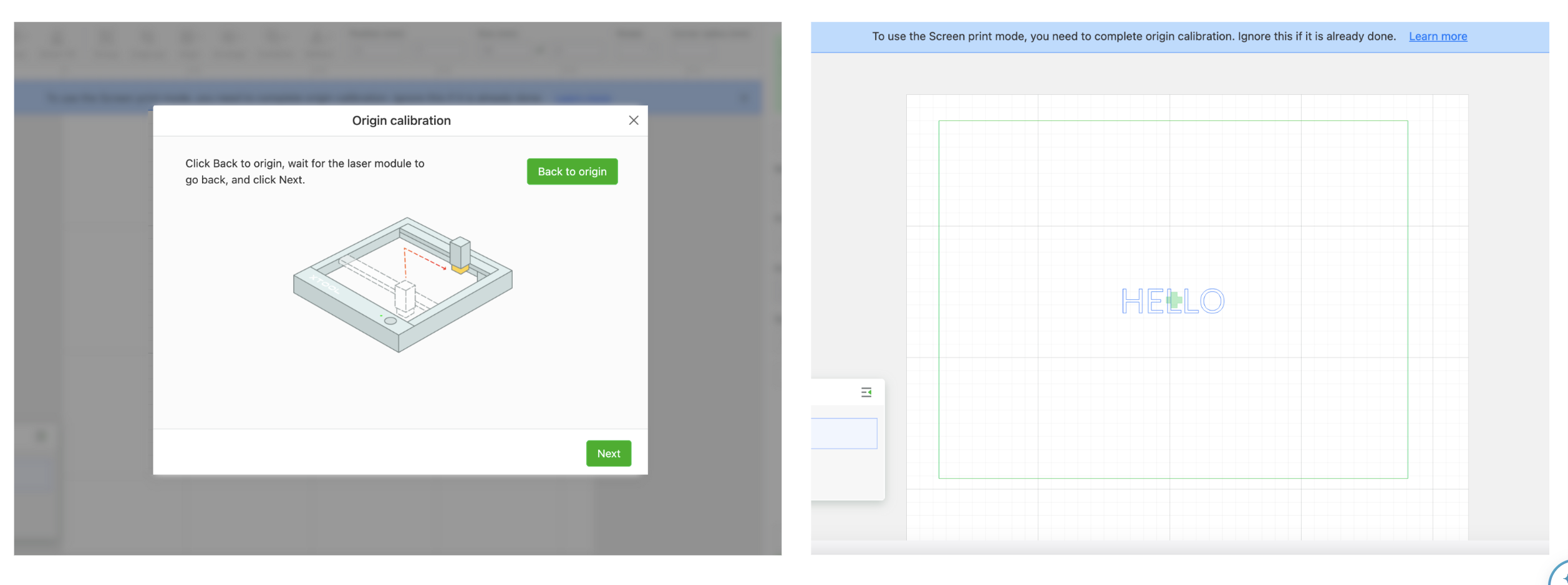
[General] New Language Addition
[General] Defaulted Color Layering Switch
The Color Layering Switch in Image Tracing is now turned on by default.
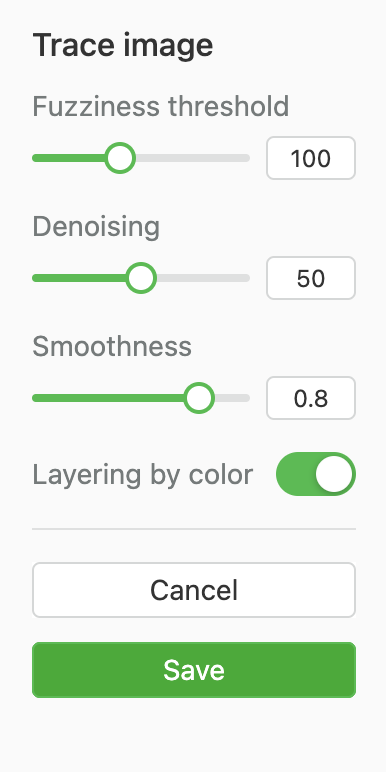
[General] Increased Precision in Numerical Input
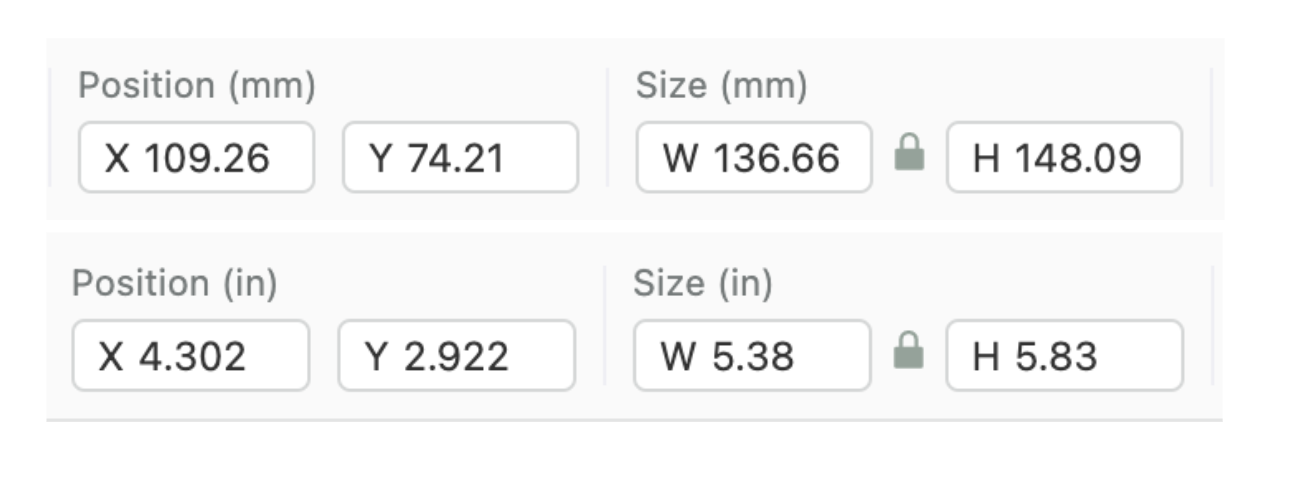
Download

Services & Help
Learn & Community
Copyright © 2025 xTool All Rights Reserved.