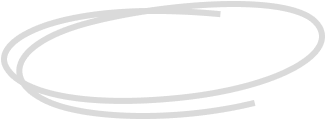
as we already know the s1 has a processing area of 498*330mm which is 19.61*13 inches. but that's not what this post is about, what i am asking is for a future update to the s1 in xcs making the work area more because it is possible to get more cutting area then the stated work area.  the left side of this photo their is 8.5 mm of lost space
the left side of this photo their is 8.5 mm of lost space
on the right side their is 9mm lost that has nothing is in the way of these areas and it would give 17.5mm more for working on longer boards and i know that's not a lot of area but the more you can get the better the machine is. but it comes to be 515.5mm work area.
i can see that the measuring probe would not be able to be used in this area due to the reset probe is in the top right corner, to prevent this being a problem do the same thing the software does with the top part of the work area which when you click frame it lets you know that the laser crosshair is unable to reach the full area. so for the right side of the image make it not possible to use the measuring probe.
with the
The bottom outside canvas has 29mm lost space and i can understand why this area is off limits and its due to the cable and the compressor tube going into the head of the laser. but if there was a way for us to make the wire not protrude that becomes an amazing upgrade from the 330mm work area. making it 359mm
now if we can make the cable and compressor cable more compact as in closer to the drag chain hopefully the cable could be straight to the port instead of the unnecessary cable relief.

Services & Help
Learn & Community
Copyright © 2025 xTool All Rights Reserved.