Welcome to xTool Community Support

xTool F1 Series
X and Y axis not centred
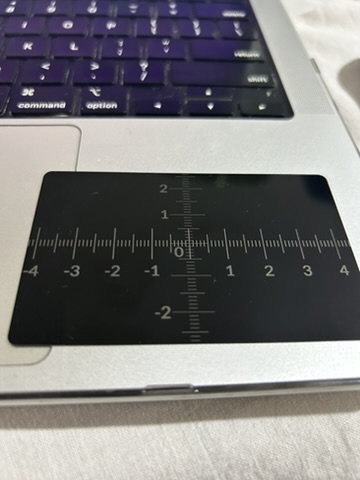
Is there a way to centre the F1 on the X axis and Y axis.
The pic above is a measurement grid where the horizontal and vertical axis are centred in XCS. When sent to the F1 X axis is off centre, 2mm left of where it should be and the Y axis is 1mm high of where it should be.
The focus dots line up with the centre of the two axis which suggests the F1 is out of alignment rather than something goign wrong between XCS and the F1.
Where is matters is when using a jig to position the work piece, e.g. I've got a 3D printed business card holder that I will need to offset assuming the F1 can't be centred some how.
The test grid file is attached if anyone wants to try their F1.
Preview
Attach Files
F1 Centre Test.xcs
Hardware

Services & Help
Learn & Community
Copyright © 2025 xTool All Rights Reserved.