Troubleshoot "Laser Module Not Working" for M1 (Qx21 1)
Updated Jan 26,2024
Updated Jan 26,2024
What You See
You'll see a pop-up error message in XCS that says the laser module is not working.
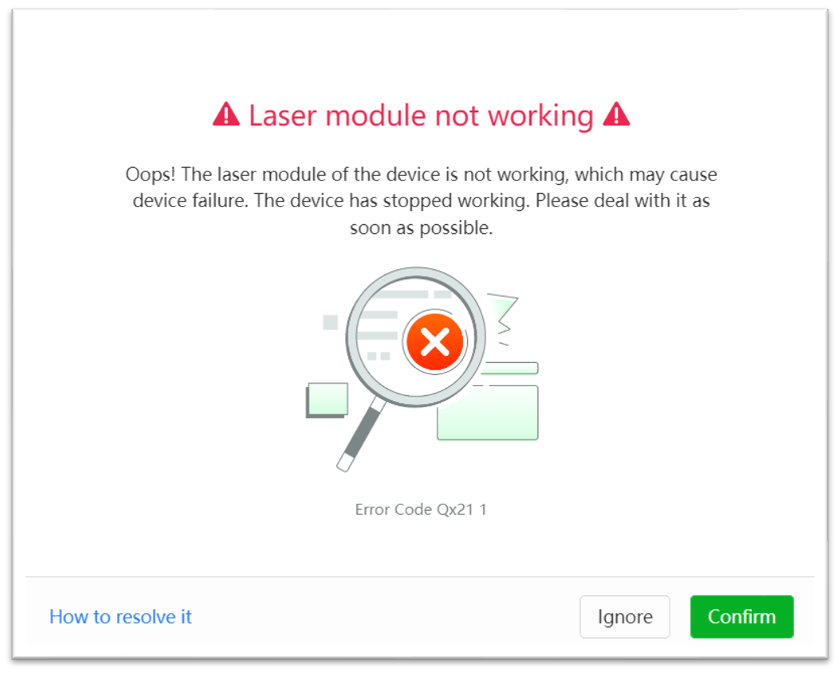
Why It Happens
- The Z-axis adapter board flat cable pins are dirty or short-circuited.
- The Z-axis adapter board flat cable sockets are stained or dusty.
- The Z-axis adapter board flat cables have breakage.
- The laser generator is faulty.
How to Fix It
#1 Clean the Flat Cable Pins
- Check if the metal pins of the flat cable on the adapter board are dirty or have cross short circuits.
- Use a dry brush to gently clean the metal pins and the socket before reinstalling.
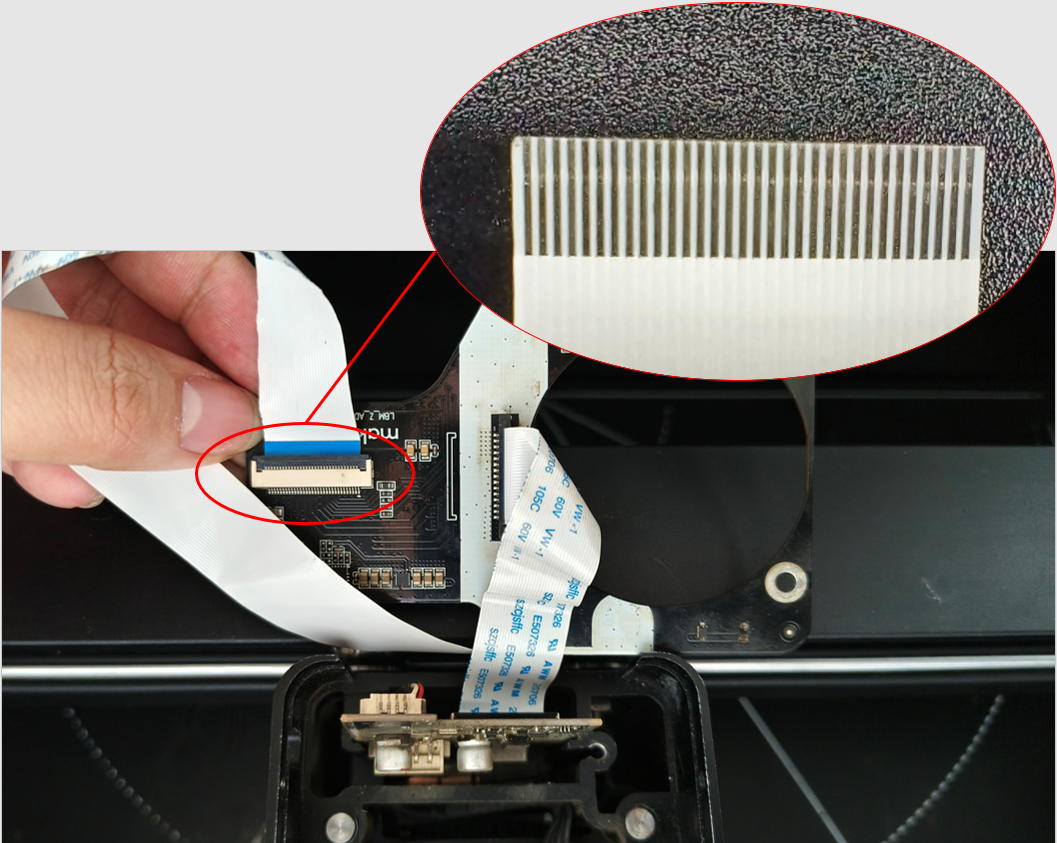
#2 Clean the Flat Cable Socket
Unplug the flat cable, clean the sockets and replug the cable.
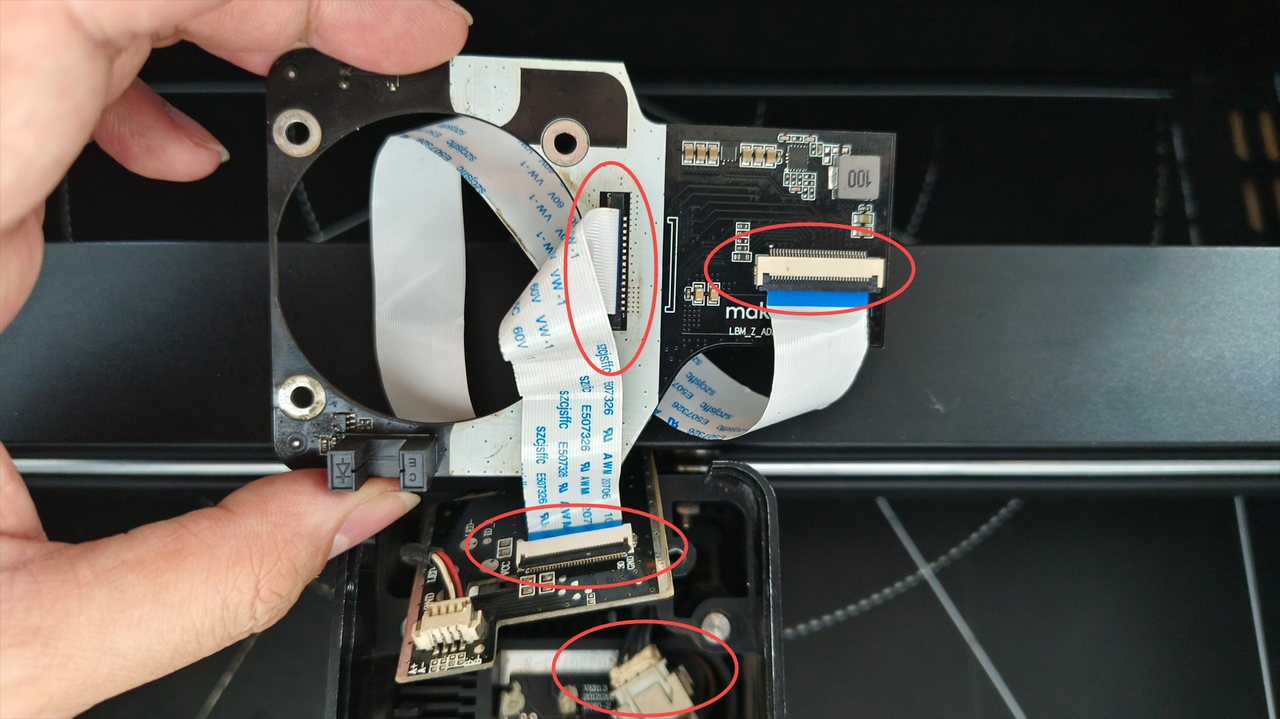
#3 Replace the Flat Cables
Check if the cables have breakage. If so, you may need to replace the cables.
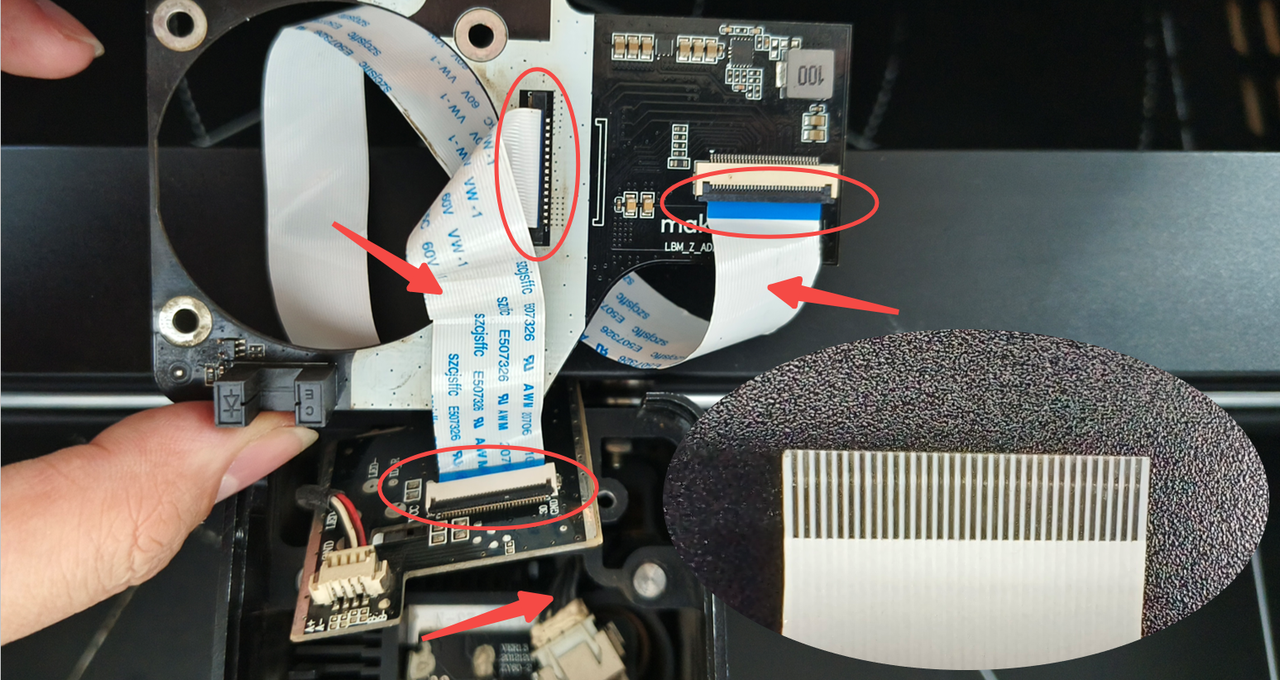
#4 Replace the Laser Generator
If the laser generator is faulty, replace it.
For details, please refer to this guide.
Video Reference
For #1~#3 mentioned above, you can refer to this video below for details:
Contact Us
We hope this guide is helpful. And we'd love to hear what you think.
If you have any questions, please contact us at: support@xtool.com
Preview
Was this page helpful?
7 out of 10 found this helpful
Help Ticket
Use this help ticket to submit your issue. We will respond within 1 business day
Submit a Ticket Tags
Help Ticket
Use this help ticket to submit your issue. We will respond within 1 business day
Submit a Ticket 
Services & Help
Learn & Community
Copyright © 2025 xTool All Rights Reserved.