Overview
When you encounter operational issues with your xTool D Series laser engraver, such as unexpected machine stoppage or error alerts, analyzing the GCode files and log files stored on the SD card can be crucial for diagnosing the problem. This guide will help you retrieve these files from your machine's SD card to share with xTool technical engineers if necessary.
Important note
xTool Creative Space (XCS) software also maintains log information, but these logs only record operations performed within the XCS software itself, such as firmware update failures. For issues that occur during machine operation, you need to access the logs stored on the machine's SD card.
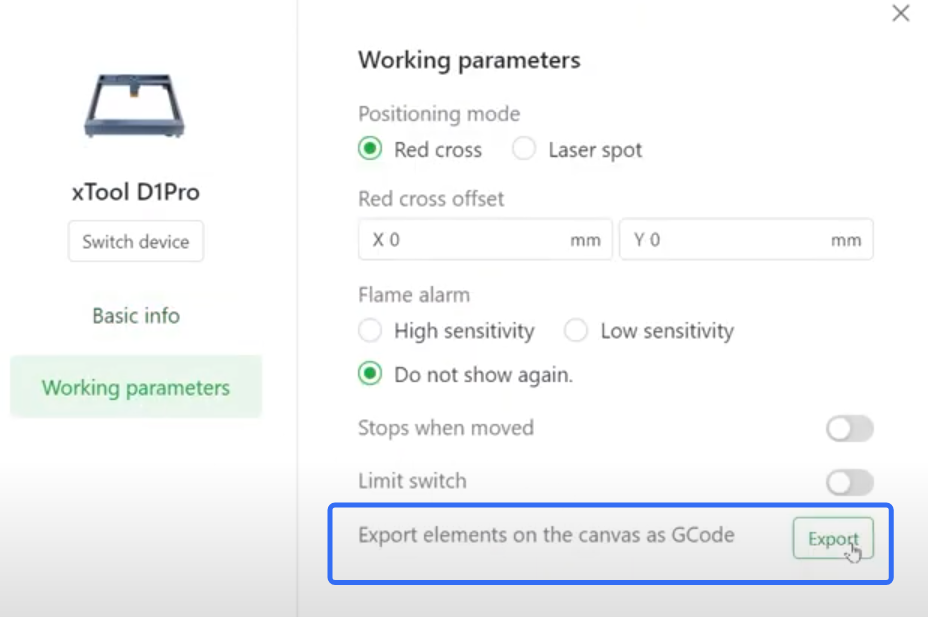
Tools required
- An SD card reader
- A computer
Operation procedure
STEP1: Remove SD card
⚠️ CAUTION: Always power off the machine before removing or inserting the SD card to prevent damage.
You can follow the steps below to remove the SD card from your xTool D Series machine's motherboard:
- Turn off the machine completely.
- Access the motherboard area.
- Locate the SD card (see position reference below).
- Gently press the SD card to release and then pull it out.
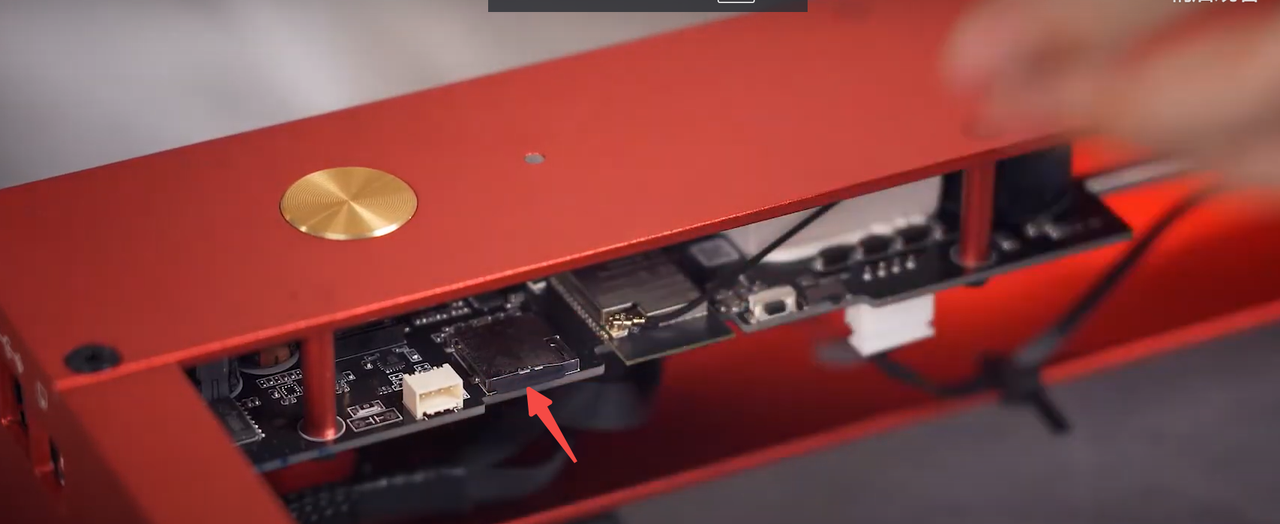
For a visual guide on removing the SD card, please refer to the video tutorial below.
STEP2: Connect to your computer
- Insert the SD card into your SD card reader.
- Connect the card reader to your computer.
- Wait for your computer to recognize the device.

STEP3: Access SD card contents
- Open File Explorer (Windows) or Finder (Mac).
- Navigate to the SD card, which may appear as "USB Drive" or similar.
- You will see the following important files:
- frame.gcode - GCode file for the machine's framing movement
- tmp.gcode - GCode file for the current processing task
- logs - Directory containing operational logs of the machine
These files, particularly those in the logs directory, contain valuable information that can help identify the cause of any issues you may be experiencing.
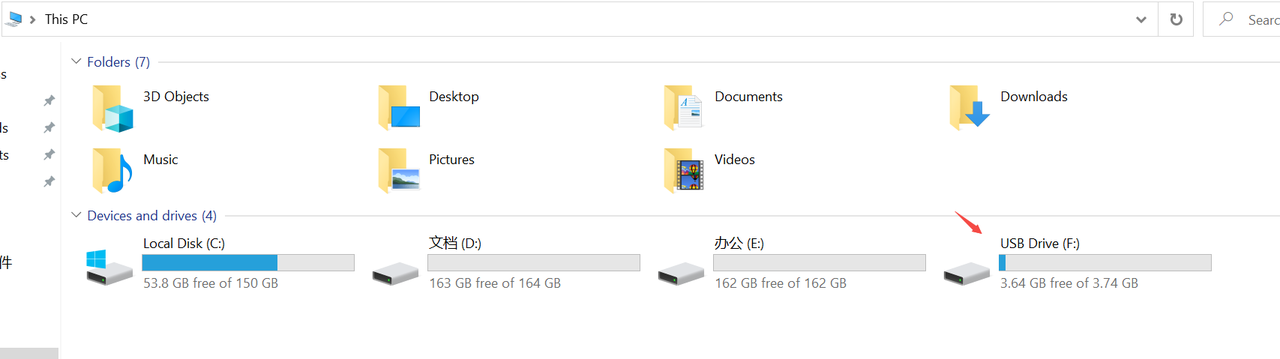 | 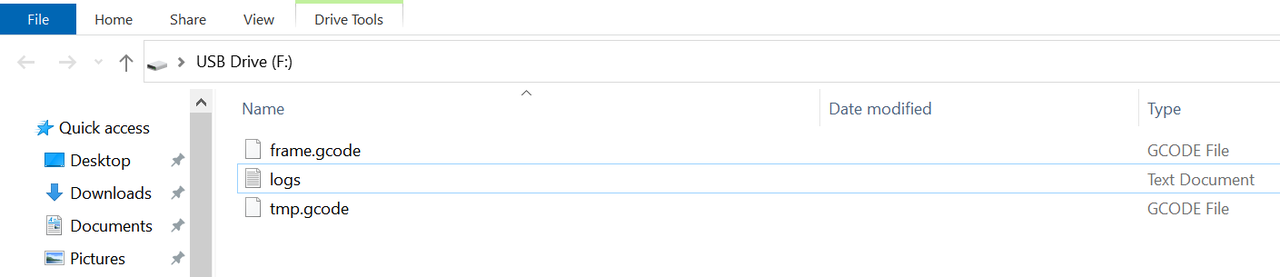 |
Reinstalling SD card
When you're ready to resume using your machine:
- Ensure the machine is powered off.
- Carefully insert the SD card back into its slot on the motherboard.
- Power on the machine.
Still experiencing issues?
Should the issue persist after completing the preceding steps, submit a ticket via the "Submit a Ticket" button in the "Help Ticket" section below. The standard response time for xTool Customer Service is one business day.
For a prompt resolution, please include the following details:
- Issue Description: A detailed explanation of the observed problem.
- Video Evidence: Attach a video demonstrating the issue, where applicable.
- Troubleshooting Performed: Any troubleshooting steps you have already attempted, along with their results.
This information is crucial for xTool technical support engineers to provide timely assistance.
Documentation feedback
Help improve this content by providing feedback. If this content did not meet your requirements, select "No" in the "Was this page helpful?" section below. Include specific details about what was unclear or missing in the pop-up suggestion box. Feedback submissions are reviewed by xTool technical writers to enhance future documentation.

Services & Help
Learn & Community
Contact Us
Copyright © 2025 xTool All Rights Reserved.