Converting a DXF file to SVG in Inkscape
Updated Sep 15,2023
Updated Sep 15,2023
When you import a .dxf file to XCS, its processing outcome may not be as good as expected due to some parsing problems. To solve this problem, it is recommended to convert the .dxf file to .svg before processing. Let's see how it works:
We'll be using a vector design program, Inkscape.
Click to Download Inkscape
Launch Inkscape and click [New Document]

Then, click [File] on the menu bar and open the .dxf file.


Select [Manual scale] and click [OK].

Click [Save as] and export it as a Plain SVG (.svg) file.

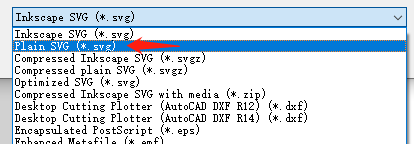
Now you can import the .svg file to XCS. Enjoy!

If you have other questions, do let me know in the comment section below!
Preview
Was this page helpful?
14 out of 17 found this helpful
Help Ticket
Use this help ticket to submit your issue. We will respond within 1 business day
Submit a Ticket Tags
Help Ticket
Use this help ticket to submit your issue. We will respond within 1 business day
Submit a Ticket 
Services & Help
Learn & Community
Copyright © 2025 xTool All Rights Reserved.