In this post, 3 FAQs are answered. Check them out now~
Q1: How to install and use RA2
A1: Check out this Youtube video and follow the instructions~
https://youtu.be/-YGVcvBFfH8
Q2: Why do I get mirrored images?
Scenario 1: XCS with xTool Rotary Attachment
1.Please check if the attachments are in the right place.
M1 Jaw chuck components:

M1 Rollers:

D1 Jaw chuck components:

D1 Rollers:

2. Make sure you select Roller mode for rollers and Chuck mode for jaw chuck components.
Scenario 2: LightBurn/ LaserGRBL with xTool Rotary Attachment
1.Enter the object parameters like this👇 on LightBurn
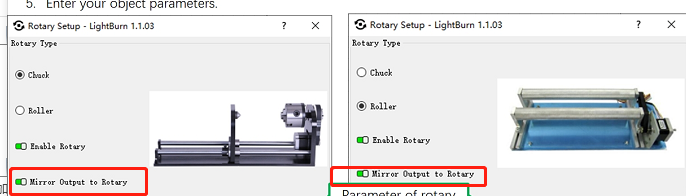
2. Modify configuration in LaserGRBL this way👇
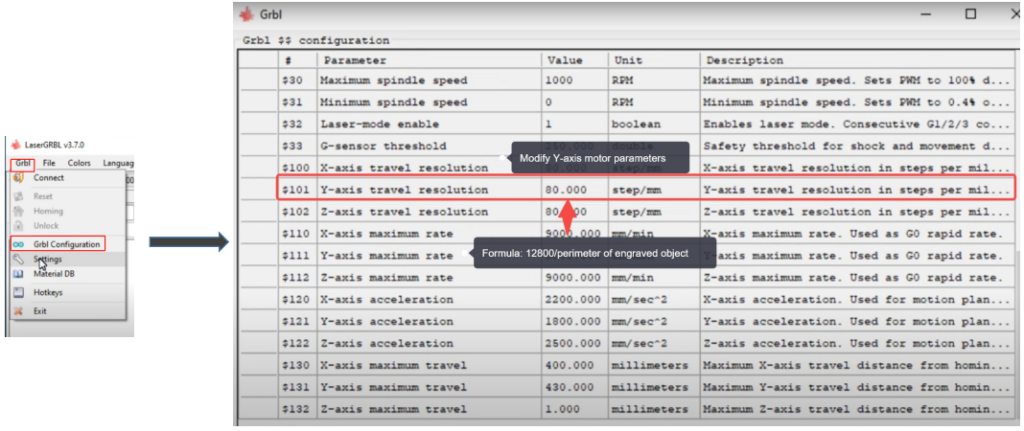
Scenario 3: XCS with 3rd-party Rotary Attachment
If the image is mirrored, please reflect the element on XCS.
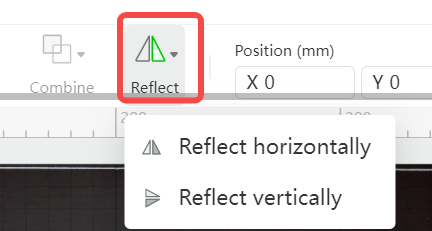
Q3: Why does the roller slip when engraving?
Scenario 1: Vector image
We do not recommend you to process vector images with rollers.
The friction is low between the rollers and materials, so the roller will slip while rotating back and forth at a high speed.
If you still want to engrave vector image, I suggest you use jaw chuck components.
Scenario 2: Bitmap
- Please make sure that the material is properly placed on rollers.
- If it still slips, check if the set screw is aligned with the roller plane.

Services & Help
Learn & Community
Copyright © 2025 xTool All Rights Reserved.