We’re going to introduce 5 softwares in this article, including
xTool Creative Space, Laserbox basic, LigntBurn, Adobe Illustrator, and Inkscape
1. xTool Creative Space (XCS)
XCS is the official software for xTool laser series, including M1, D1, D1pro, and it will support more laser machines in the future.
With XCS, you can complete basic design and processing: importing files , editing graphics and design, setting parameters.
We will keep improving and adding new features to XCS for your better experience.
XCS is still growing and its overall function is more complete than Laserbox software.
2. Laserbox basic
Only supports D1, please check the model if you want to use it.
Please note that do not update firmware by Laserbox basic, or it will cause malfunction.
3. LigntBurn
Lightburn is a third-party professional software for laser cutting, layout and control.
It has relatively complete functions and is currently compatible with D series models. See user manual below:
User Manual for xTool D1 LigntBurn Software
4. Adobe Illustrator and Inkscape
These two are both third-party professional design software.
They’re excellent tools for editing vector graphics.
You can use them to fine tune your files and then import the files into XCS/other laser applicable software to process your work.
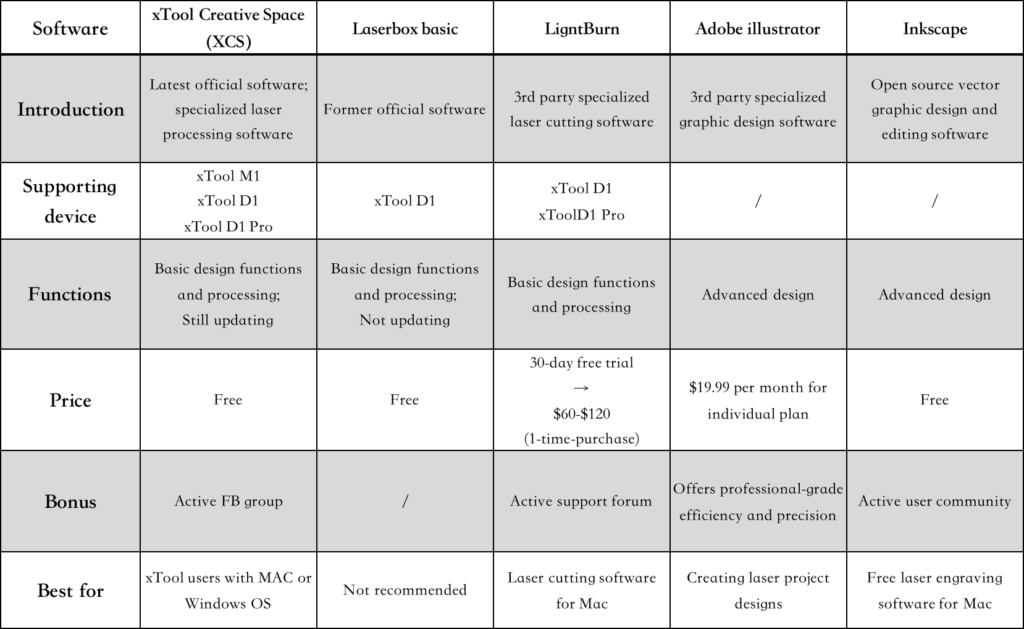

Services & Help
Learn & Community
Copyright © 2025 xTool All Rights Reserved.