What Does Output Mean?
Updated Nov 9,2023
Updated Nov 9,2023
Many of you have asked what output means before, so today here it comes!
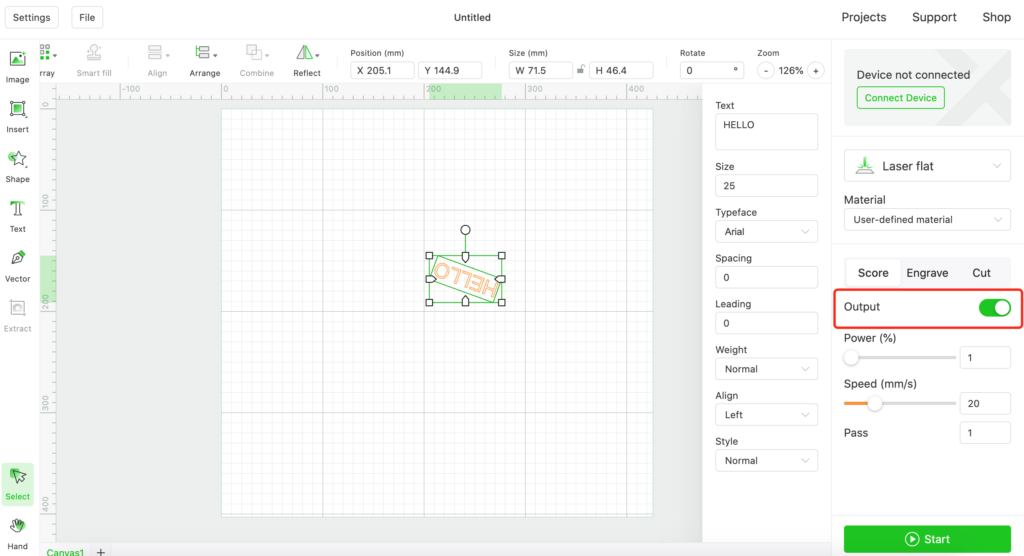
You can see that there are three elements on my canvas. If I only want to process the text, I can turn off the output button of the other two graphics.
After that, I can process it and preview the effect. Those unwanted elements have disappeared
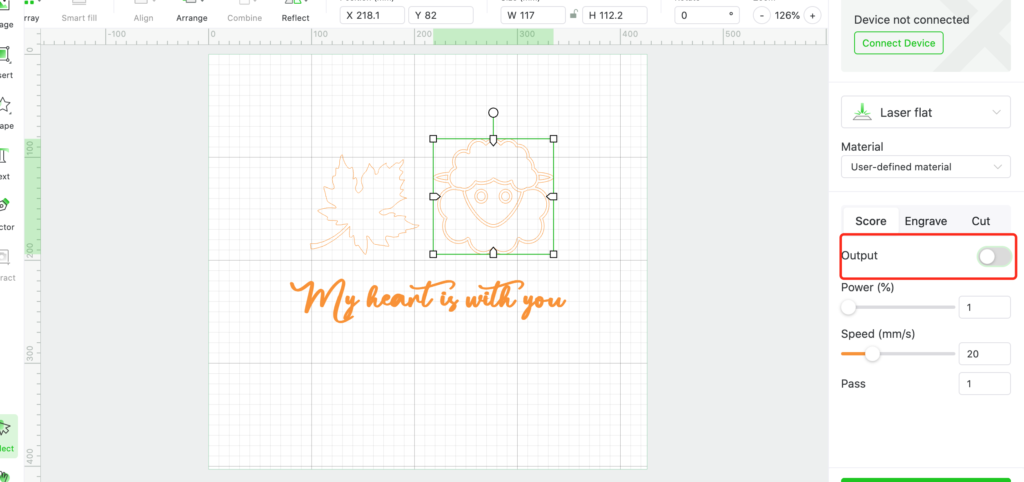
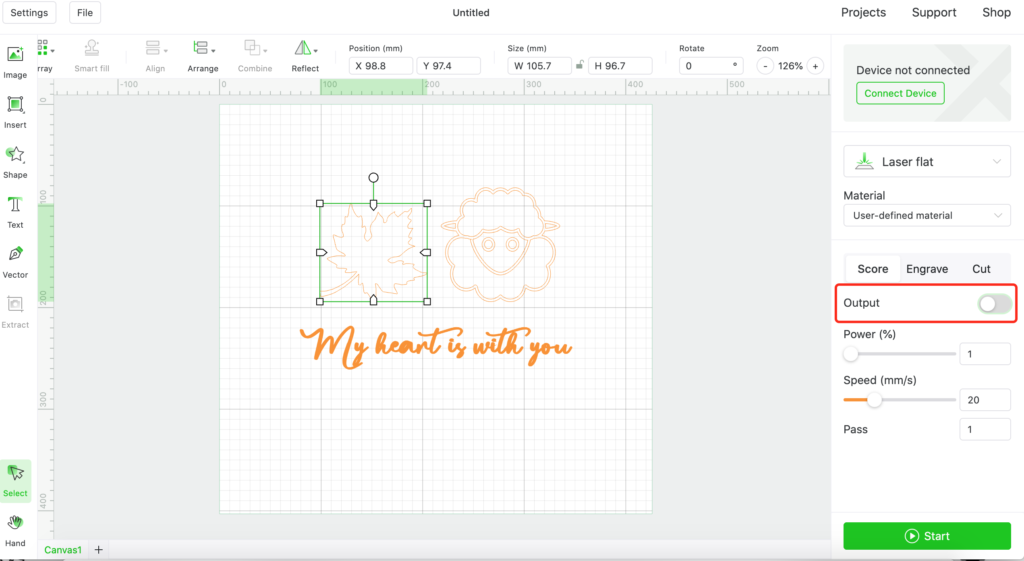
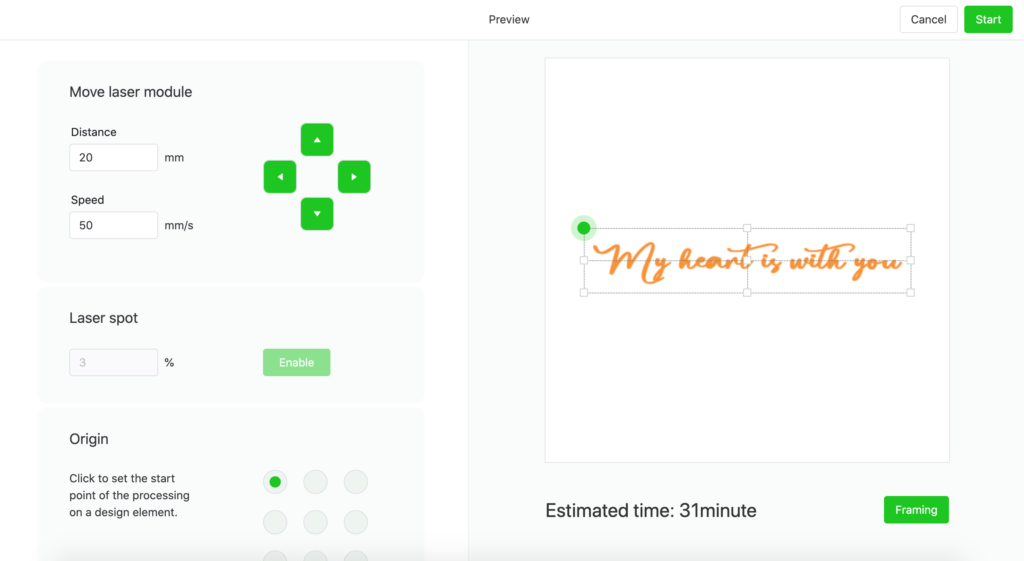
In a word, output means whether to allow your elements to be processed.
Its default state is to allow your elements to be processed.
When you do not want the elements in this canvas to be processed, you can select the element and turn off the output button.
Congratulations on figuring it out!
Preview
Was this page helpful?
13 out of 13 found this helpful
Help Ticket
Use this help ticket to submit your issue. We will respond within 1 business day
Submit a Ticket Tags
Help Ticket
Use this help ticket to submit your issue. We will respond within 1 business day
Submit a Ticket 
Services & Help
Learn & Community
Copyright © 2025 xTool All Rights Reserved.