Bitmap mode only consists of black and white pixels. There are no colors or shades of gray in the bitmap image.

XCS provides multiple bitmap modes, including Grayscale, Bayer, Floyd, Stucki, Atkinson, Jarvis, and Sierra. The default mode is Grayscale.
Suppose we import an image like this, and we'll show you how it looks in different modes.

Grayscale
Transforms an image into one of the shades of gray mode, in which a pixel is formed by a shade of gray that can be the darkest one (black), the brightest one (white), or one between them. The darker the pixel, the deeper the craving.

Bayer
Transforms an image into one in Bayer mode, which looks like adding a grid mosaic filter on the image.

Floyd
Dithers an image by using the Floyd algorithm that diffuses the error only to the neighboring pixels, producing find-grained wave-like patterns on the image. It is recommended for highly-detailed images instead of those containing monotone swatches of color.

Jarvis
Dithers an image by using the Jarvis algorithm that diffuses the error to 12 pixels around a pixel. Compared with Floyd, the transitions between pixels are slower, which produces a very nice looking pattern on almost all images.

Stucki
Dithers an image in a similar way to Jarvis. Compared to Jarvis, the transitions between pixels are faster, which produces clean and sharp images.
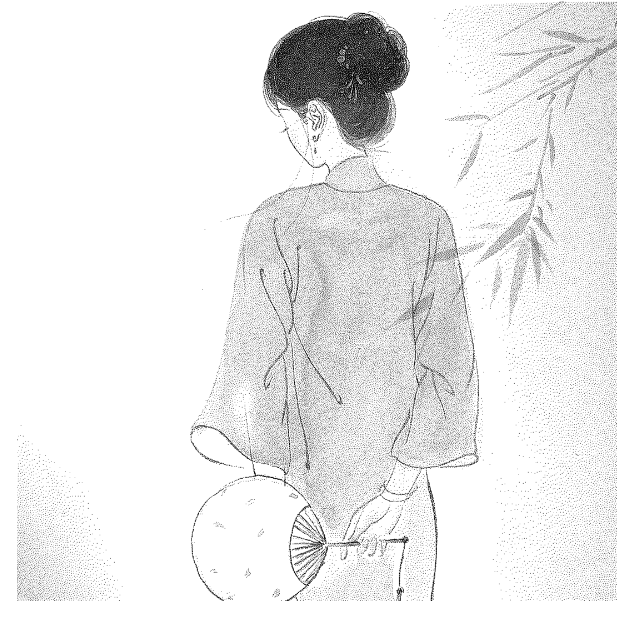
Sierra
Implemented based on the Jarvis algorithm, achieving a similar effect while producing sharper images.

Atkinson
Dithers an image in a way similar to Jarvis and Sierra while producing sharper images. The Atkinson algorithm can preserve the details of an image well but the very dark or bright area may look disappeared.
With the other settings unchanged, the output of an image on a wooden board varies according to image mode, as shown in the following figure. You can select a mode as required.


Services & Help
Learn & Community
Copyright © 2025 xTool All Rights Reserved.