How to deal with “Elements placement position exceeds the processing area”?
Updated Jun 13,2023
Updated Jun 13,2023
When you end up all the steps and are trying to start processing, a reminder pops up, saying “Elements placement position exceeds the processing area”. And you have no idea of what it means. How to deal with it?
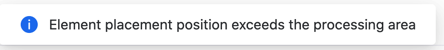
Step 1
Check if all the elements are within the processing area. If not, drag the elements that exceed the processing area back into.
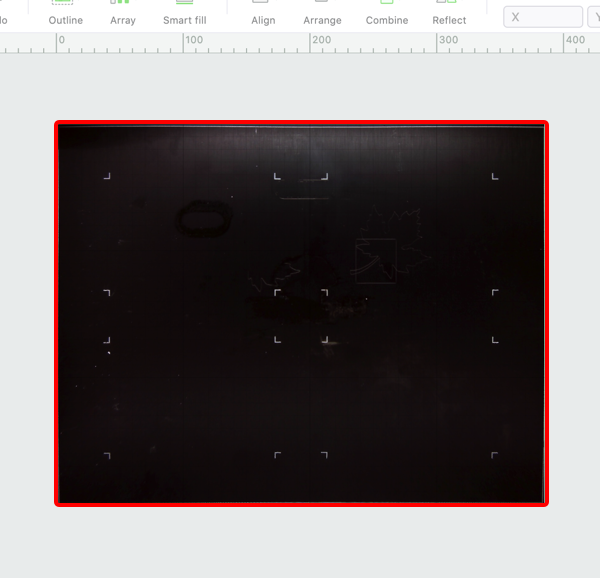
Step 2
If all the elements are within the processing area, but still can not be processed, you need to check if the frame of the elements is also within the processing area.
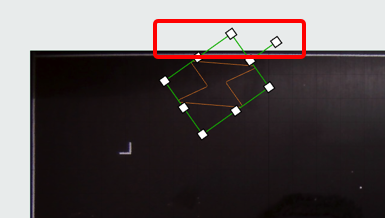
Preview
Was this page helpful?
2 out of 5 found this helpful
Help Ticket
Use this help ticket to submit your issue. We will respond within 1 business day
Submit a Ticket Tags
Help Ticket
Use this help ticket to submit your issue. We will respond within 1 business day
Submit a Ticket 
Services & Help
Learn & Community
Contact Us
Copyright © 2025 xTool All Rights Reserved.