Issue description
In wire-filled laser welding, the root of the weld bead does not reach the root of the joint to weld the opposite surface in the part, causing a discontinuous weld bead on the opposite surface.
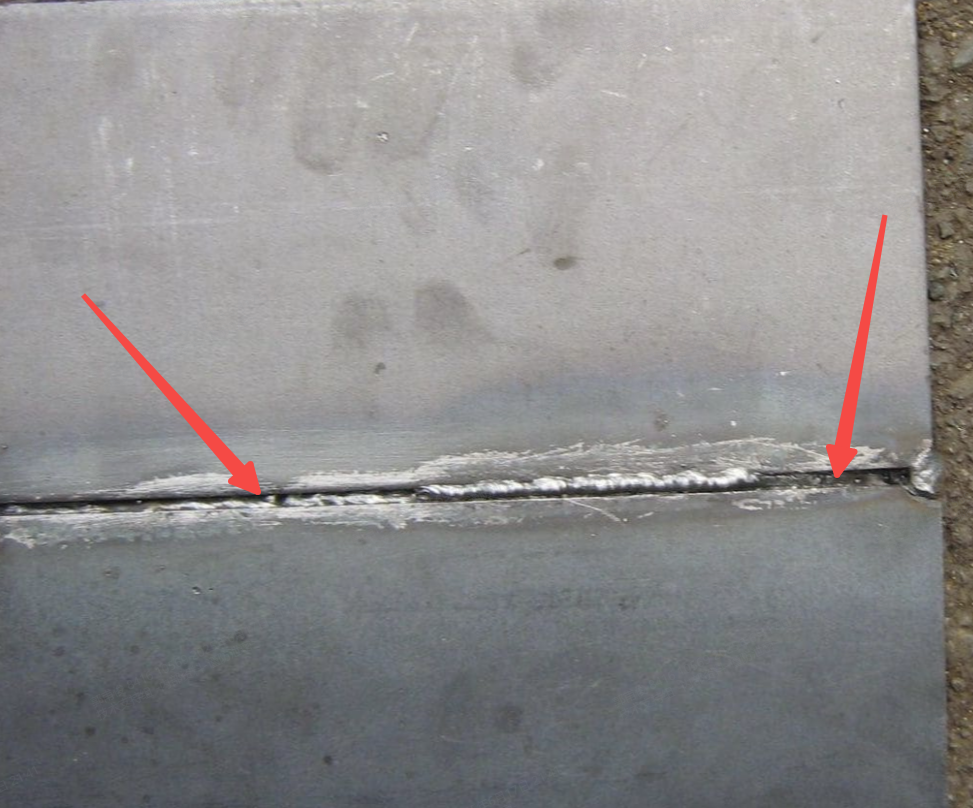
Note: A comparation between ideal weld and incomplete penetration: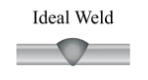
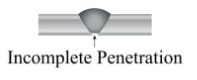
Possible causes
- Dirty workpiece: The surface of the workpiece is dirty (e.g., covered with grease, rust, coatings, or dust), which prevents the wire from effectively fusing to the weld seam.
- Incorrect focus position: The welding head fails to focus the laser beams on the welding part. Thus, the part cannot absorb enough laser power to melt completely.
- Improper welding parameters: The welding parameters are not properly set, for example, the wire feeding speed is too fast or the laser power is too low, causing the workpiece to receive insufficient heat.
- Damaged or worn lens protector: The lens protector is damaged or badly worn, which prevents the laser beams from reaching the workpiece smoothly.
Troubleshooting procedure
Please follow these steps in order.
STEP 1: Check the workpiece
Check if the surface of the workpiece is clean. If not, clean it with alcohol or acetone and leave it to dry.
Note: If the problem persists, go to the next step.
STEP 2: Check the laser focus
Refer to the following tutorial to check and calibrate the laser focus for the welding head:
Note: If the problem persists, go to the next step.
STEP 3: Adjust welding parameters
(1) Try Standard mode and use the default settings first.
On the touchscreen, select Standard mode > Weld. Select the material type, material thickness, and wire diameter according to the actual situation.
Then, start laser welding. The machine will automatically use the default settings based on your selection.
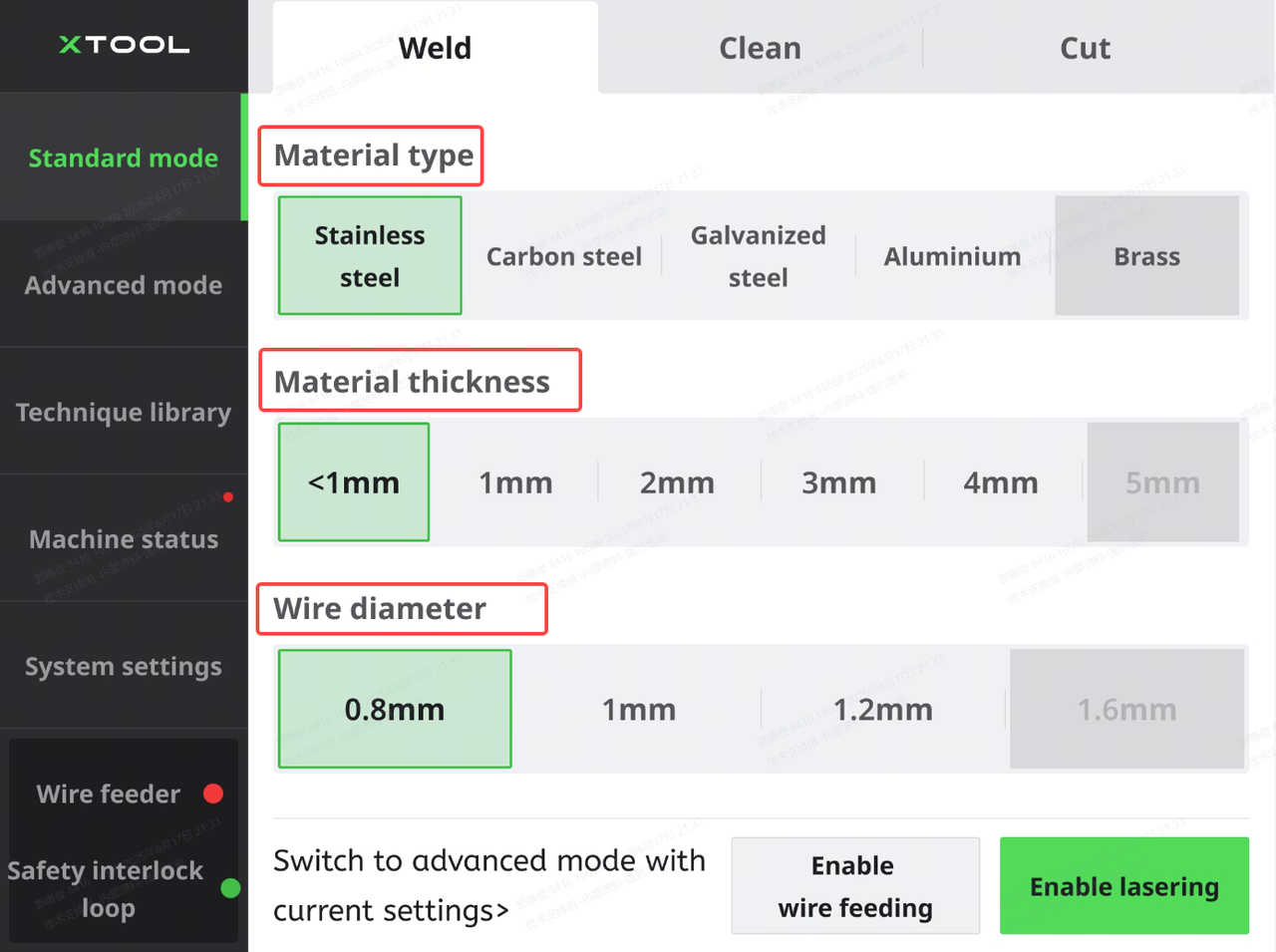
Note: If the problem persists, go to the next step.
(2) Go to Advanced mode and adjust welding parameters.
On the touchscreen, tap Advanced mode, and turn on Professional. Then, increase Laser power and decrease Feeding speed.
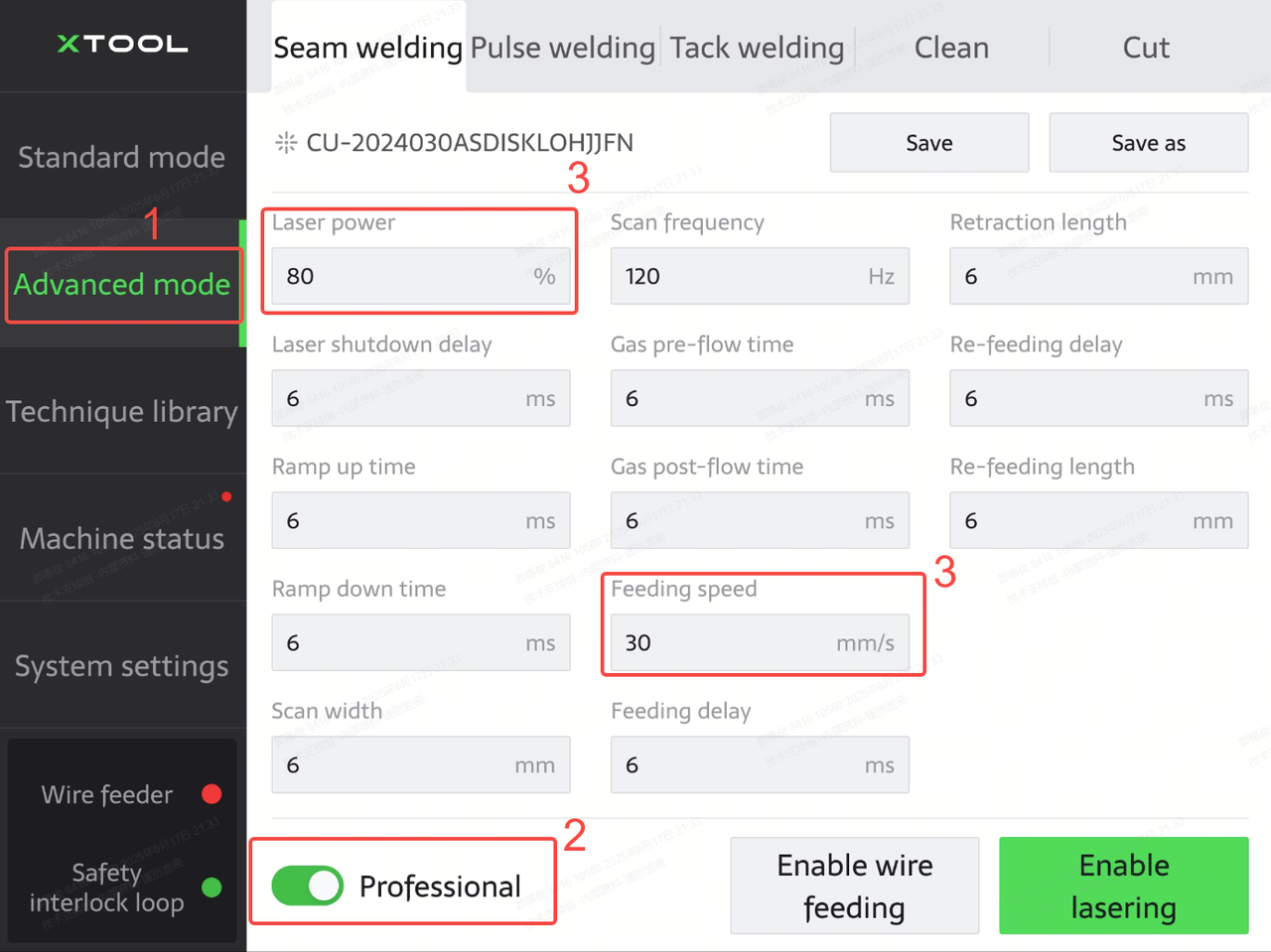
Note: If the problem persists, go to the next step.
STEP 4: Check the lens protector
1. Turn off the machine and move it to a relatively dust-free environment.
2. Wear lint-free gloves. Then, remove the cover and take out the lens protector closest to the nozzle.
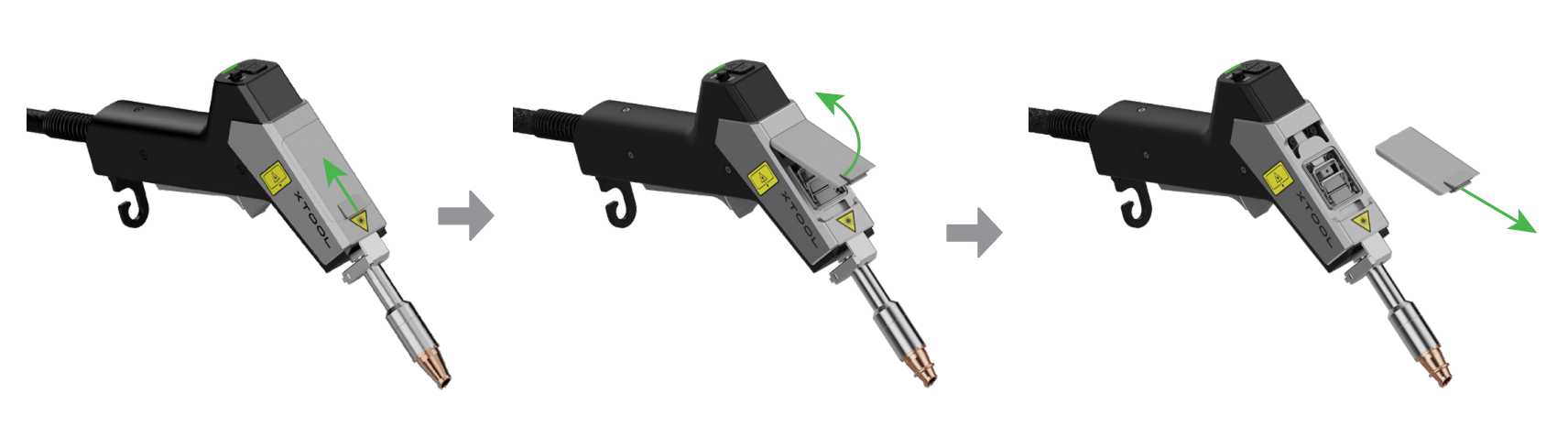
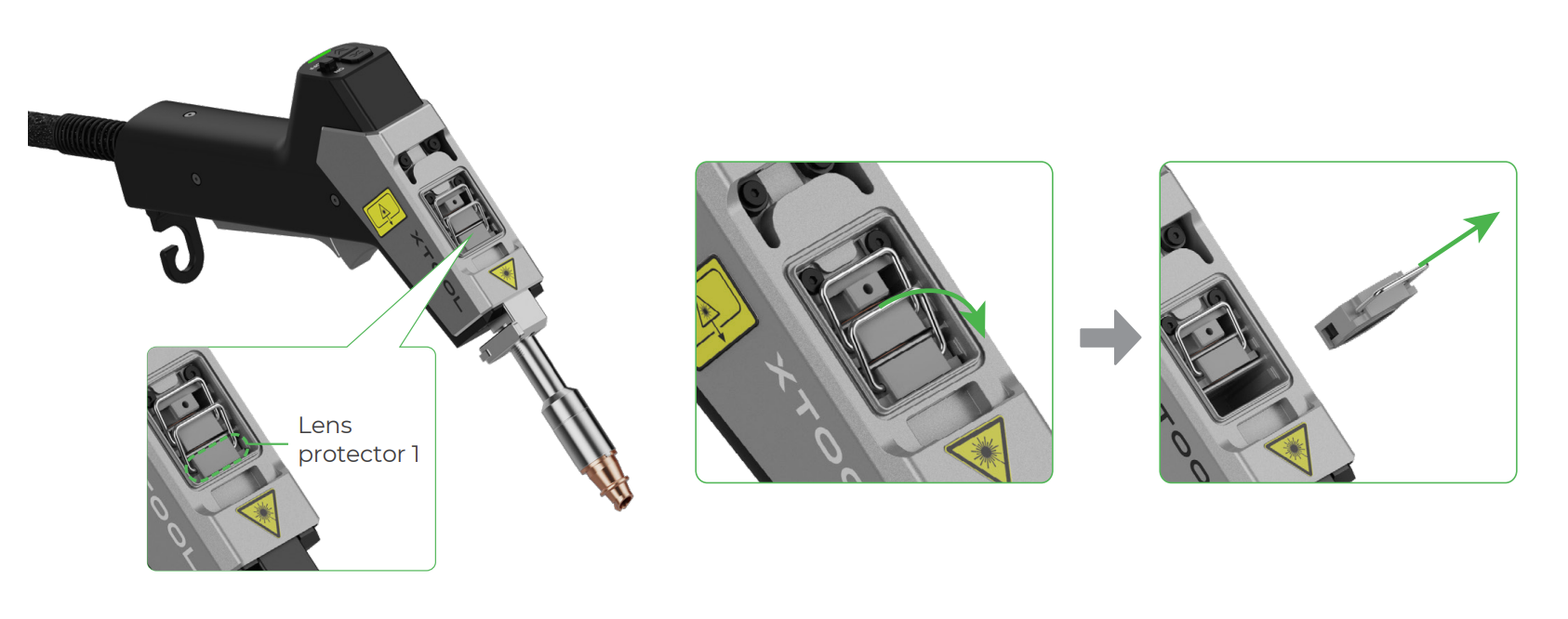
3. Check the lens protector.
■ If the lens protector is slightly dirty, use a cotton swab dipped with alcohol to clean it. Then, install it back to the welding head.
■ If the lens protector is burned or heavily dirty and uncleanable, replace it with a new one.
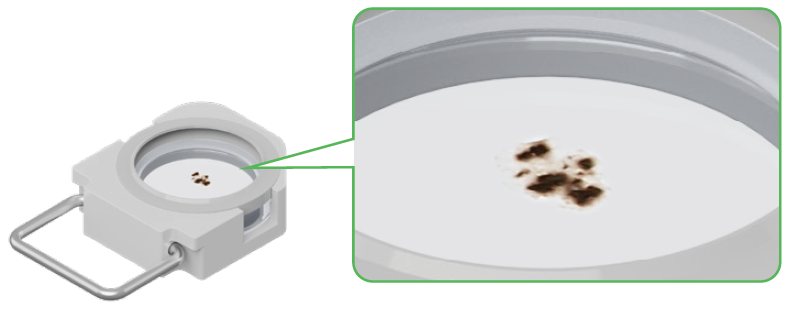
For the replacement guide, please refer to Clean or Replace the Lens Protector for xTool MetalFab Laser Welder.
Still experiencing issues?
Should the issue persist after completing the preceding steps, submit a ticket via the "Submit a Ticket" button in the "Help Ticket" section below. The standard response time for xTool Customer Service is one business day.
For a prompt resolution, please include the following details:
- Issue description: A detailed explanation of the observed problem.
- Video evidence: Attach a video demonstrating the issue, where applicable.
- Troubleshooting performed: Any troubleshooting steps you have already attempted, along with their results.
This information is crucial for xTool technical support engineers to provide timely assistance.
Documentation feedback
Help improve this content by providing feedback. If this content did not meet your requirements, select "No" in the "Was this page helpful?" section below. Include specific details about what was unclear or missing in the pop-up suggestion box. Feedback submissions are reviewed by xTool technical writers to enhance future documentation.

Services & Help
Learn & Community
Copyright © 2025 xTool All Rights Reserved.