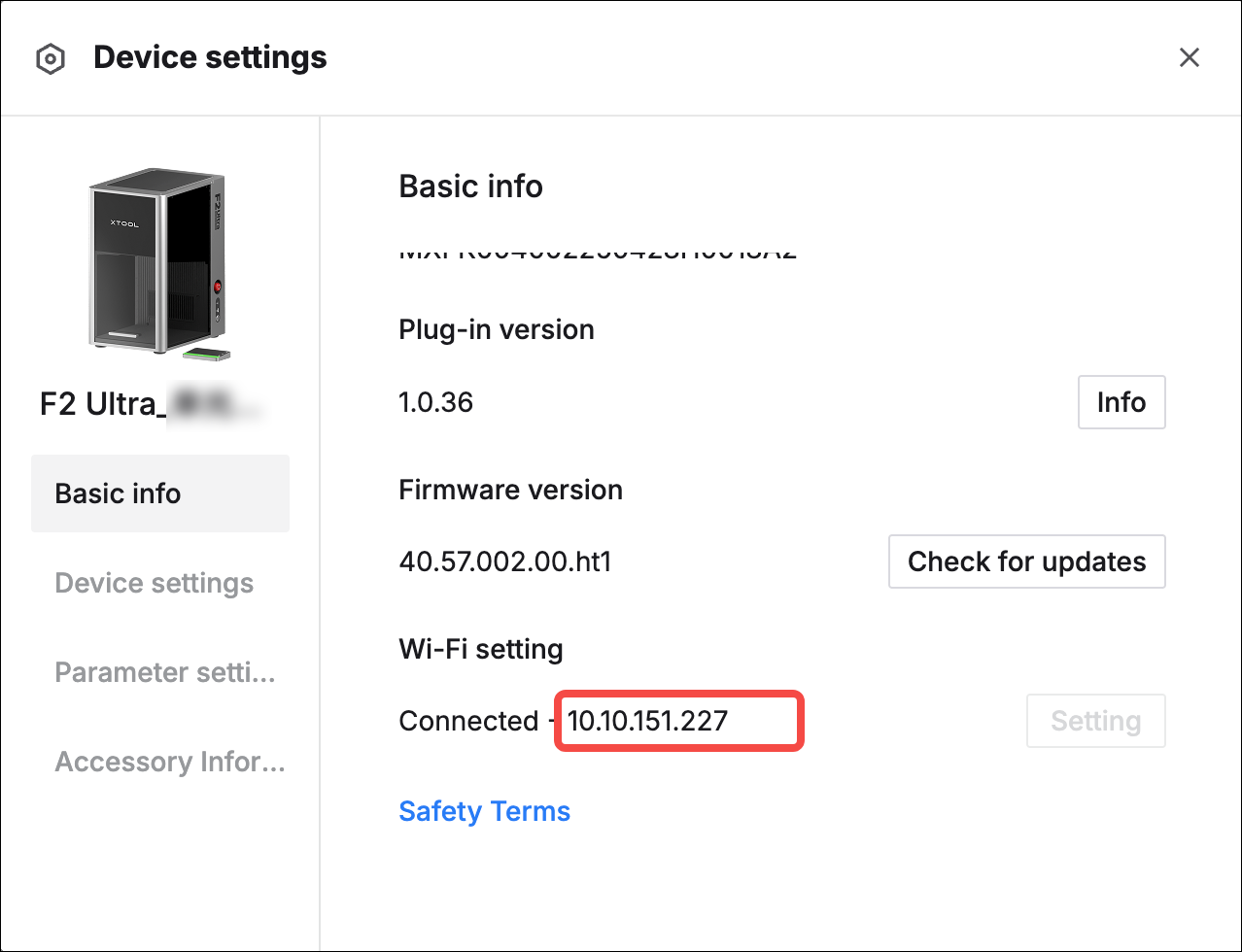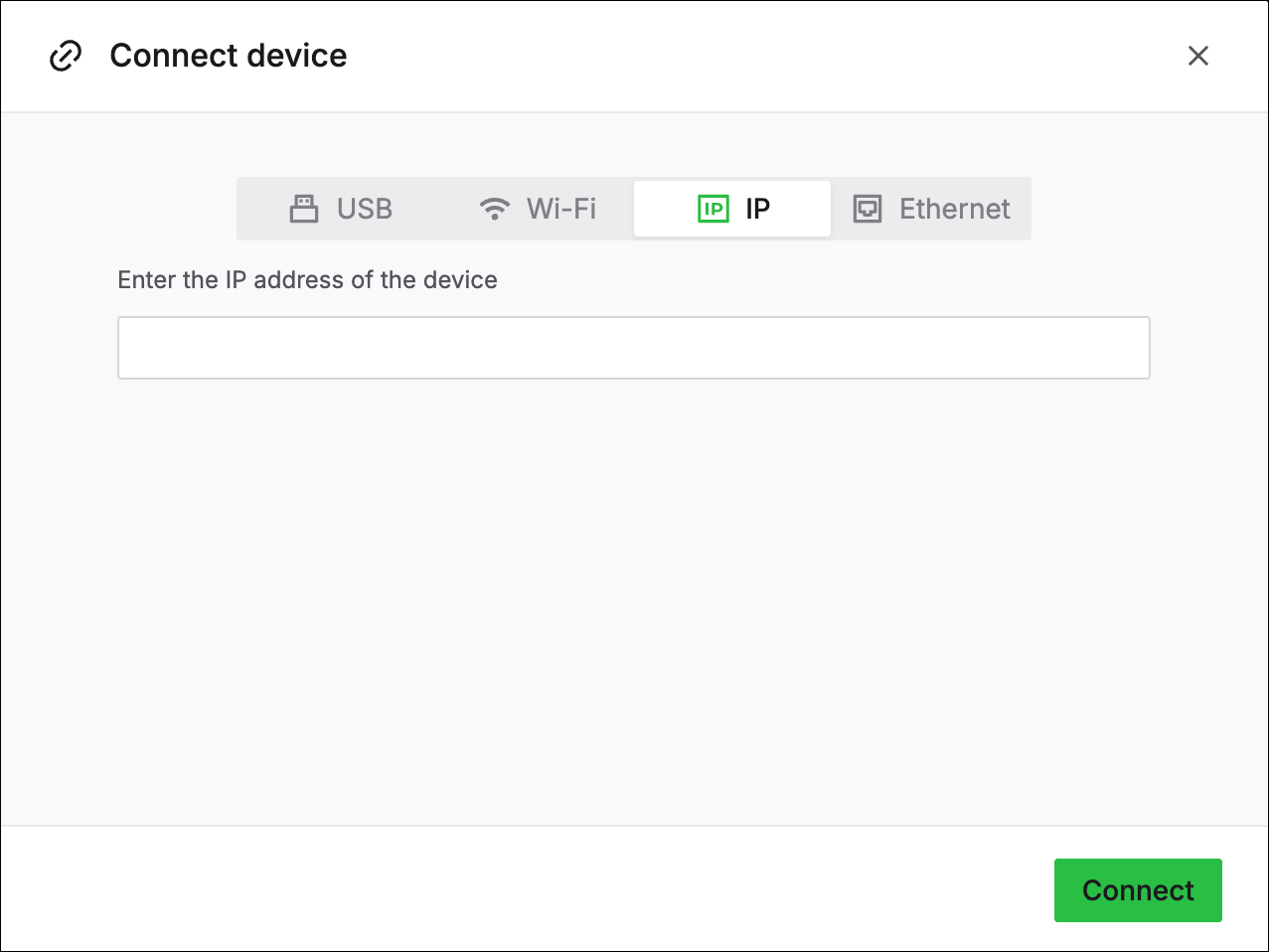xTool F2 Ultra Fails to Connect to Previously Configured Wi-Fi
Updated Aug 19,2025
Updated Aug 19,2025
Issue description
Your xTool F2 Ultra is unable to connect to a previously configured Wi-Fi network during use.
- Please consult this section for troubleshooting.
Troubleshooting
Step 1: Use a USB connection to access device settings
If your device is unable to connect to a previously configured Wi-Fi network, use a USB connection to access the device settings.
Step 2: Check previously configured Wi-Fi information
- If you can see the previously configured Wi-Fi information as shown in Pic 1, you can attempt to connect using the provided IP address.
- Navigate to the device's connection interface, select IP, input the IP address displayed in the device settings, and click Connect.
- If you do not see IP information in the device settings, it indicates that the previous Wi-Fi configuration has been lost. In this case, you need to reconfigure the Wi-Fi network settings.
|
|
Documentation feedback
Help improve this content by providing feedback. If this content did not meet your requirements, select "No" in the "Was this page helpful?" section below. Include specific details about what was unclear or missing in the pop-up suggestion box. Feedback submissions are reviewed by xTool technical writers to enhance future documentation.
Preview
Was this page helpful?
0 out of 0 found this helpful
Help Ticket
Use this help ticket to submit your issue. We will respond within 1 business day
Submit a Ticket Tags
Help Ticket
Use this help ticket to submit your issue. We will respond within 1 business day
Submit a Ticket 
Services & Help
Learn & Community
Contact Us
Copyright © 2025 xTool All Rights Reserved.