📖 Overview
This guide explains how to change the length units in xTool Creative Space (XCS) software from millimeters (mm) to inches (inch) and vice versa when you editing designs for laser engraving.
🖱️ Changing length units
Step 1: Access software settings
- Open XCS software.
- Click the X icon in the upper left corner to enter software settings.
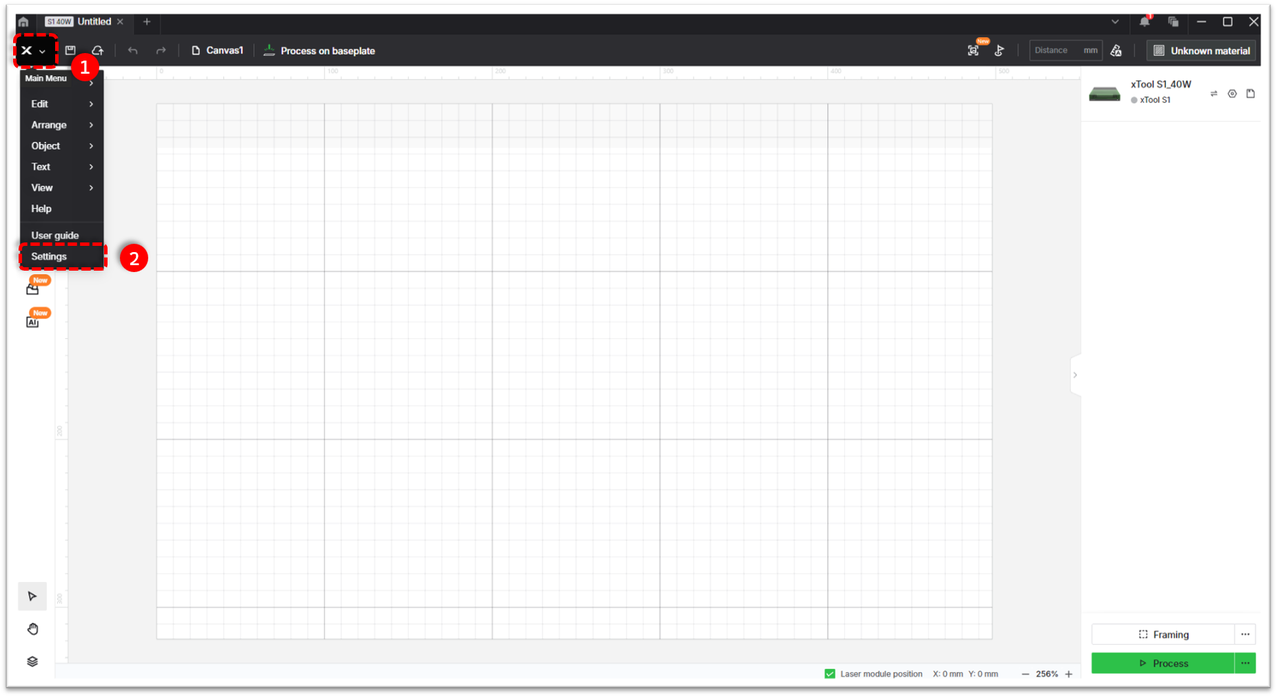
Step 2: Change unit settings
- Navigate to General > Unit.
- Find the "Unit" setting option.
- Select your preferred length unit (mm or inch).
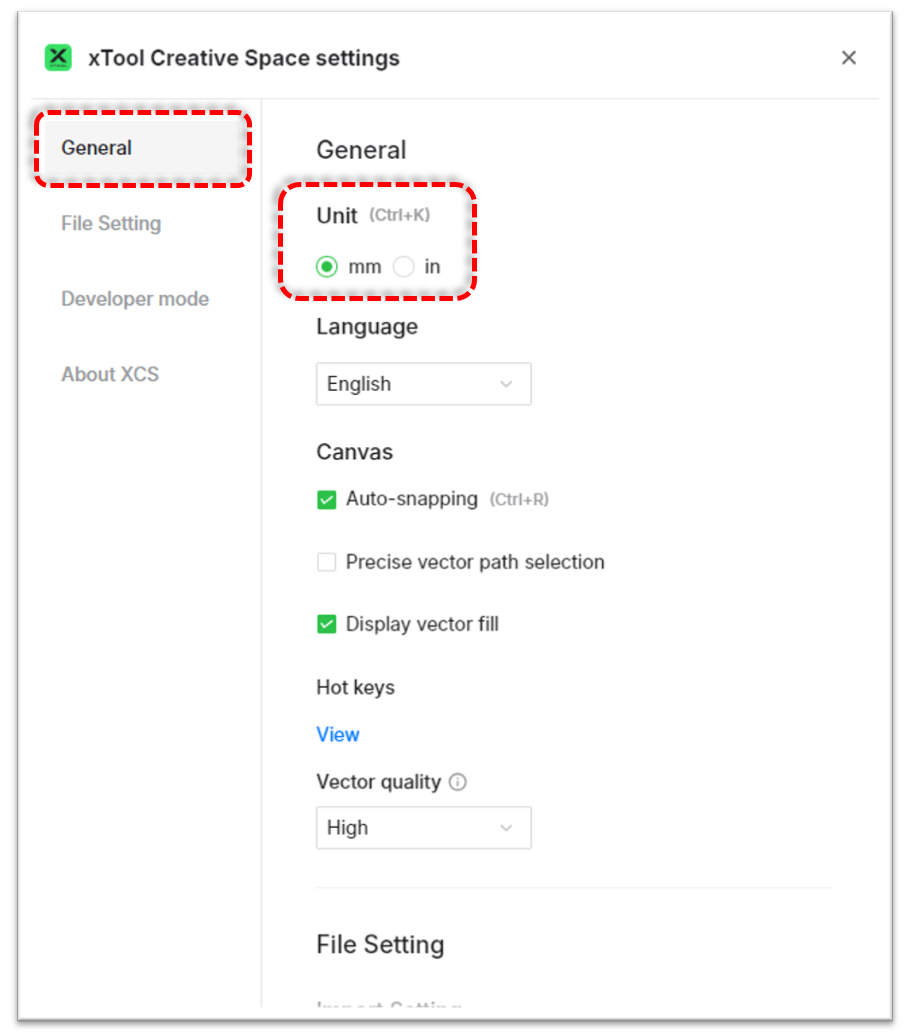
💡 Additional information
Saving your unit preference
The unit setting is automatically saved after changing. For example, if you switch the length unit from mm to inch, the software will remember this preference the next time you open XCS. You will not need to change this setting again unless you want to revert to the previous unit.
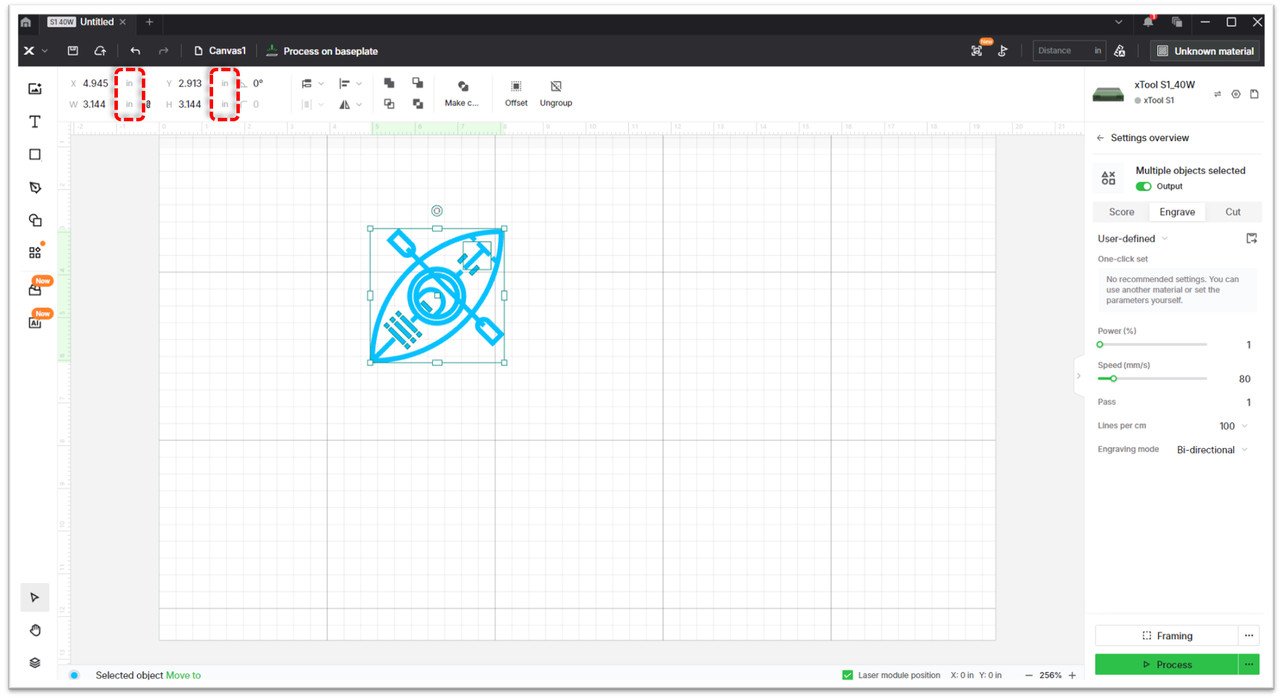
Processing parameter units
Please note that processing parameter units cannot be modified:
- Even if you change the length unit from mm to inch in the XCS software settings, Speed will always be displayed in mm/s.
- Power will always be displayed as a percentage (%).
Processing parameter units are not subject to changes in the length unit setting.
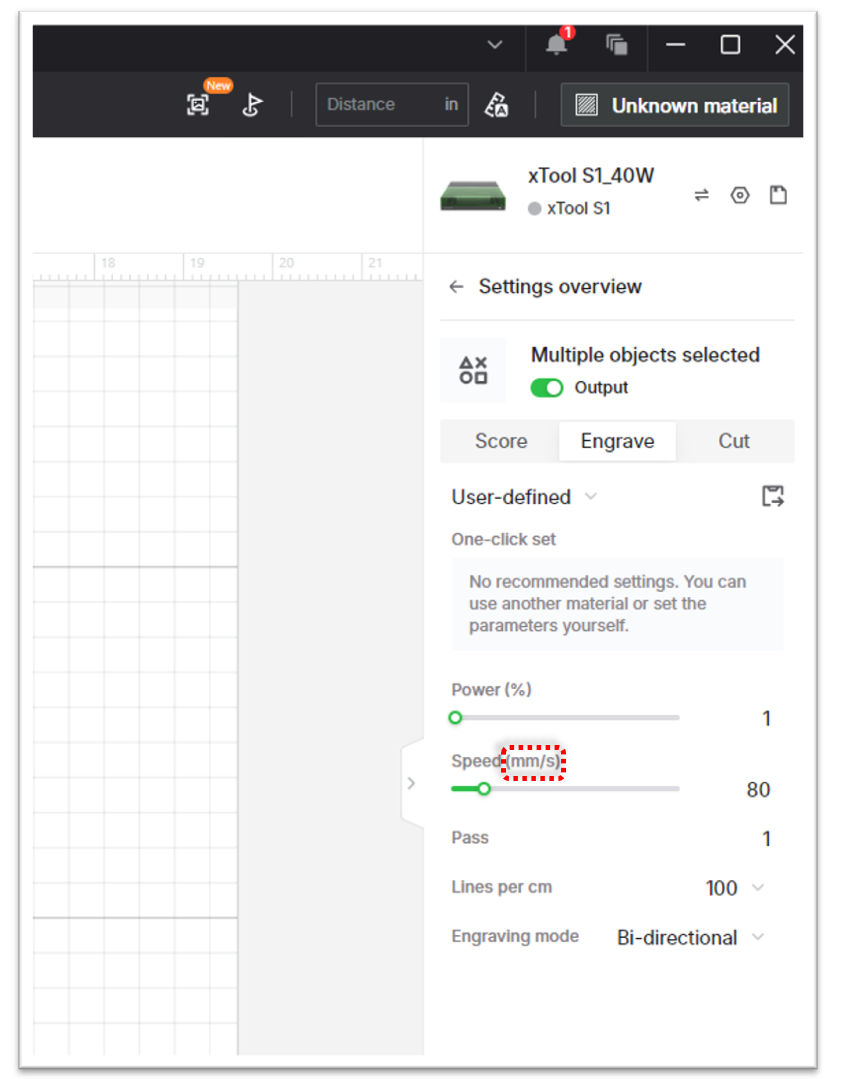
Documentation feedback
Help improve this content by providing feedback. If this content did not meet your requirements, select "No" in the "Was this page helpful?" section below. Include specific details about what was unclear or missing in the pop-up suggestion box. Feedback submissions are reviewed by xTool technical writers to enhance future documentation.

Services & Help
Learn & Community
Contact Us
Copyright © 2025 xTool All Rights Reserved.