Set up xTool Apparel Printer in xTool Creative Space
Updated Dec 23,2025
Updated Dec 23,2025
After performing the first calibration in the software, you can set up xTool Apparel Printer in the software.
In the top-right corner of the software, click the settings icon next to the image of the device.
next to the image of the device.

Basic info
In the Basic info tab, you can view:
- Device name: shows the device name. You can click to change it.
- Print head: displays the model of the print head.
- Serial number: displays the serial number of your device.
- Firmware version: shows the firmware version. You can click Check for updates to update to the latest version if available.

- Wi-Fi: displays the Wi-Fi address.
- Plug-in version: optimizes the entire processing workflow at maximum efficiency. To know more details, go to How to Update xTool Creative Space Plug-In.
- Working time: displays the total processing time of the device.
- Operating times: displays the number of times the device has been used for processing.
- Running time: displays the total time the device has been running.
- Temperature: displays the interior temperature of the device.

- Humidity: displays the interior humidity of the device.
- Cutting count: displays the total number of cuttings.
- Ink volume: displays whether ink is adequate or not. If ink is inadequate, fill in the ink as soon as possible.
- Water tank: displays whether the water is adequate or not. If the moisturizing liquid is inadequate, fill in the liquid as soon as possible. If the waste ink tank is full, empty the waste ink as soon as possible.
- Export log: exports the work log of the device.
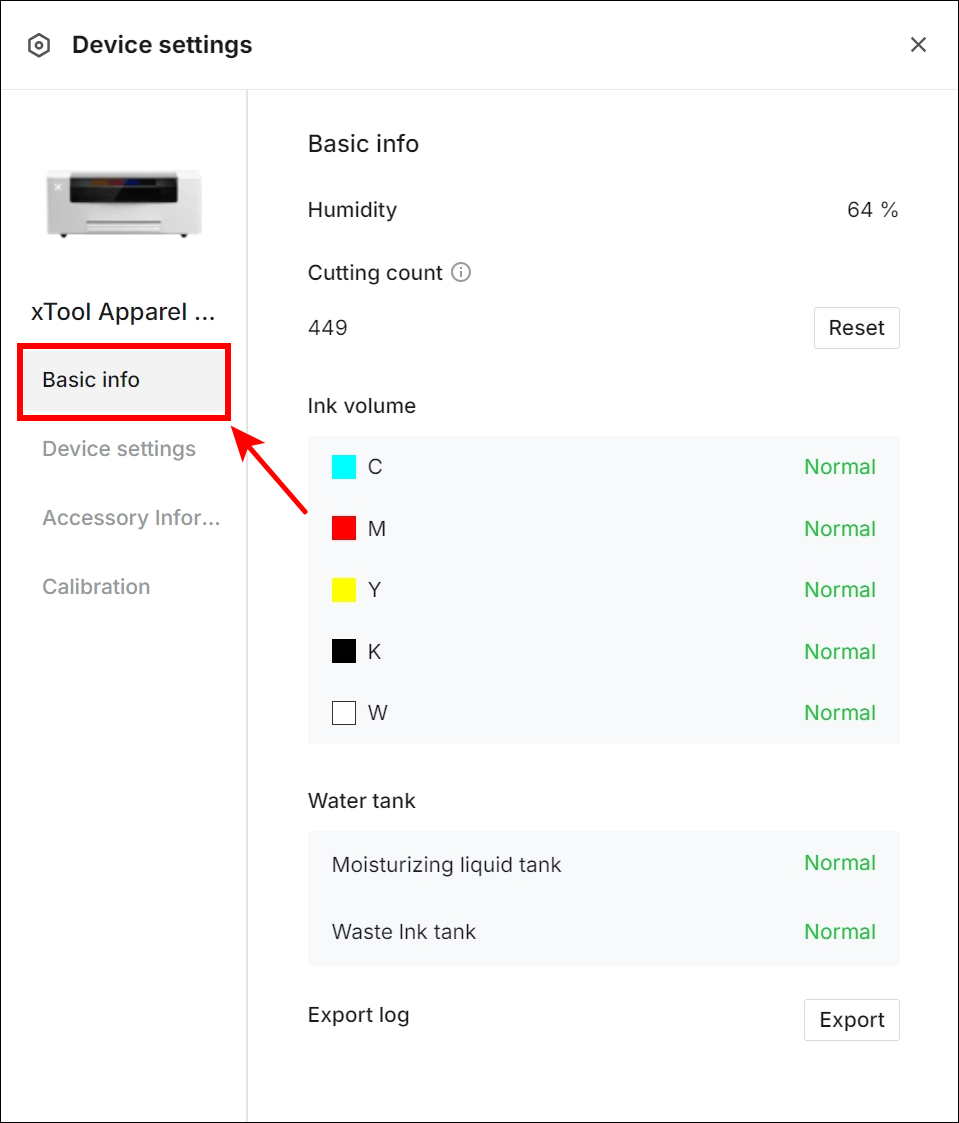
Device settings
In the Device settings tab, you can set up:
- Internal light brightness: adjusts the light brightness of the processing area.
- Speaker volume: switches the volume level of the speaker. The default is Medium.
- Temperature unit: switches the temperature unit. The default is Celsius °C.
- Automatic cutting: When this function is enabled, the film is cut automatically after printing is completed. The default is Enable. However, when the printer connects to the shaker oven, the film is cut automatically no matter this function is enabled or not.
- Ink extraction: clicks Start to start Ink extraction manually after the ink damper or ink tube is replaced.
- Nozzle compensation: enables this function if one nozzle is broken. The algorithm can compensate for the other nozzle to achieve the printing effect as normal.
- Wiping reminder: sets the reminder frequency for wiping the parts, such as the nozzle, and so on. The default is 7 days.
- Replacement reminder: sets the reminder frequency for replacing parts, such as the ink damper, and so on. The default is 120 days.
- Monitoring alert: monitors parameters such as ink volume and film length and promptly alerts to exceptions. The default is Enable.
- Device maintenance help: directs you to the help center where more maintenance information is available.
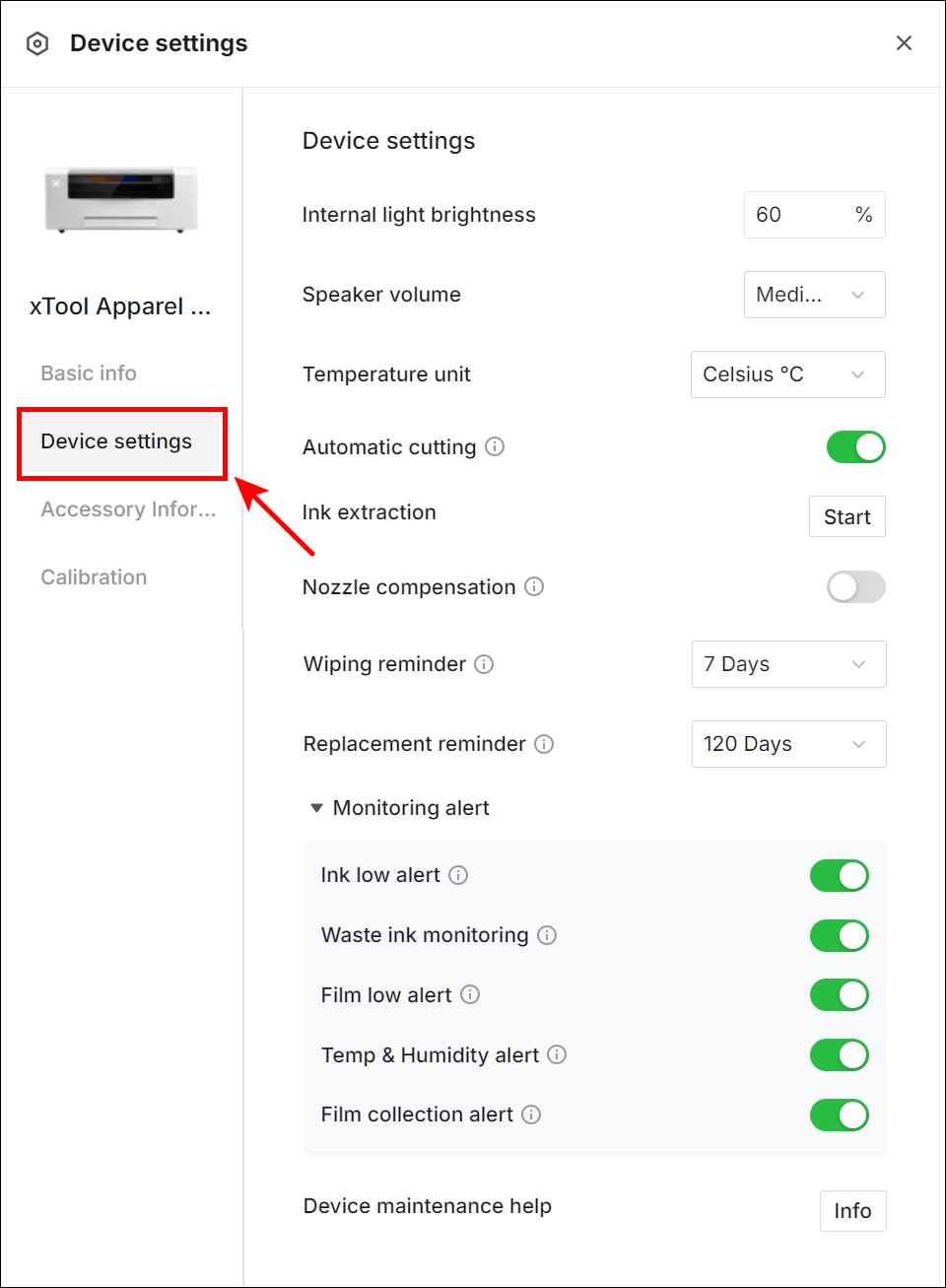
Accessory information
In the Accessory information tab, you can:
- Accessory Information: shows the accessory connected to the device. You can click +Add to add accessories.
- Solution to Bluetooth connection failures: analyzes reasons for Bluetooth connection failures and provides solutions to them.

Calibration
In the Calibration tab, you can choose to perform calibration automatically or manually.

Preview
Was this page helpful?
19 out of 20 found this helpful
Help Ticket
Use this help ticket to submit your issue. We will respond within 1 business day
Submit a Ticket Tags
Help Ticket
Use this help ticket to submit your issue. We will respond within 1 business day
Submit a Ticket 
Services & Help
Learn & Community
Copyright © 2025 xTool All Rights Reserved.