The highly anticipated XCS 1.6 update is here! We've unified online accounts and introduced a personal center, allowing you to access xArt, cloud storage, and xTool Projects seamlessly across platforms. It's now easier than ever to streamline your creative journey. Of course, we've also brought a multitude of improvements tailored to specific machines.
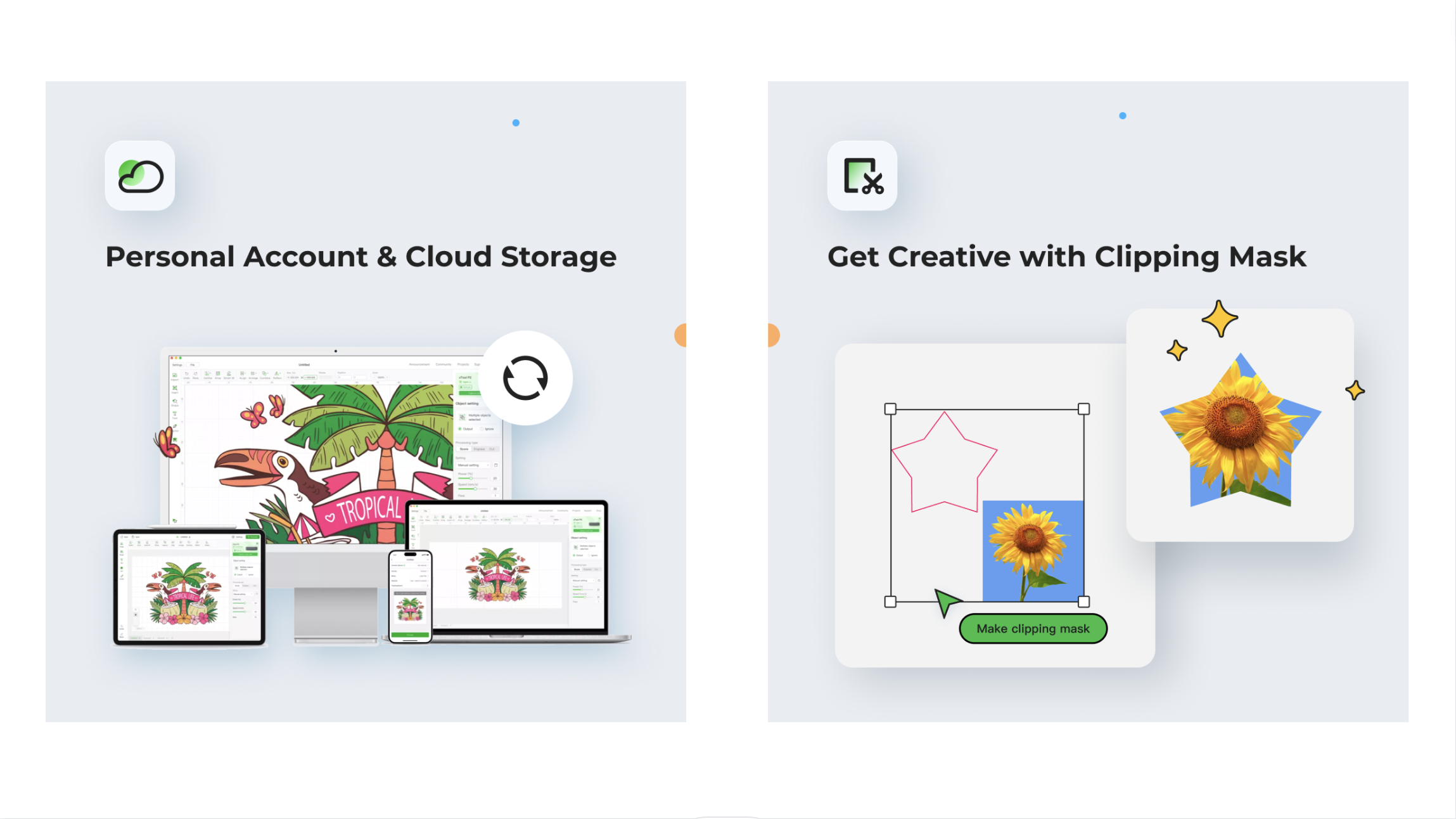
New Functions
1. Unified Account System and Personal Center
Seamlessly connect to your account across all XCS platforms and sync personal information. Enjoy access to xArt, cloud storage, and xTool Projects, all in one account.
2. Cloud Storage
We've introduced a cloud storage feature, facilitating effortless synchronization of xcs project files across your computer, mobile phone, and iPad. Streamline your cross-platform design and processing needs with ease. Learn more
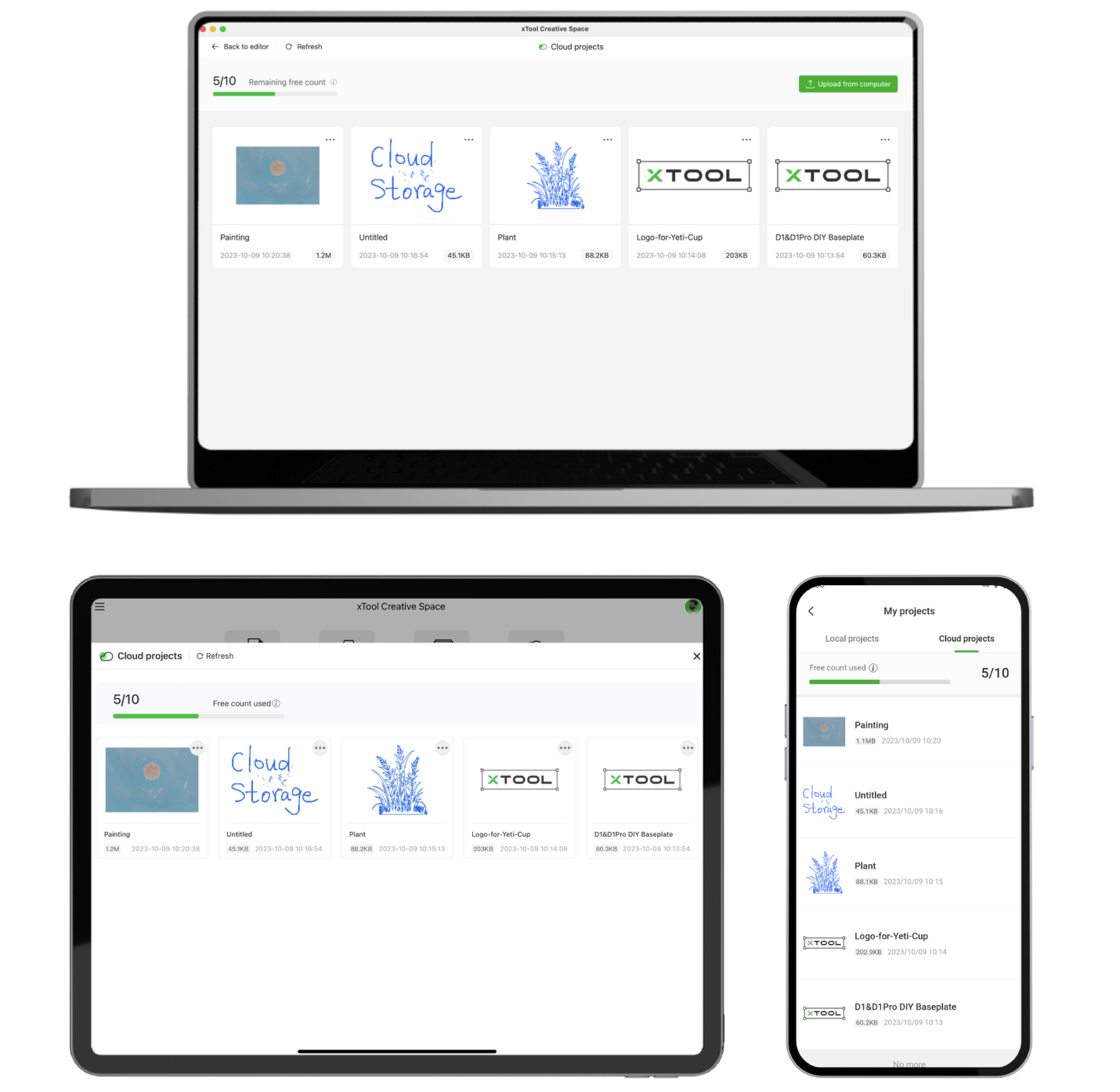
3. Clipping Mask
Crop bitmap images into any shapes you like! Imagine crafting unique Textured Typography that adds depth and delicacy to your projects, precisely cropping your image in any shape, or creating Custom Frames that elevate your photographs to a new level. Learn more

4. Automatic Caching and File Recovery
Experience peace of mind with the ability to recover files after an unexpected shutdown! When you reopen XCS after an abnormal exit, you can choose to resume editing the file you were working on.
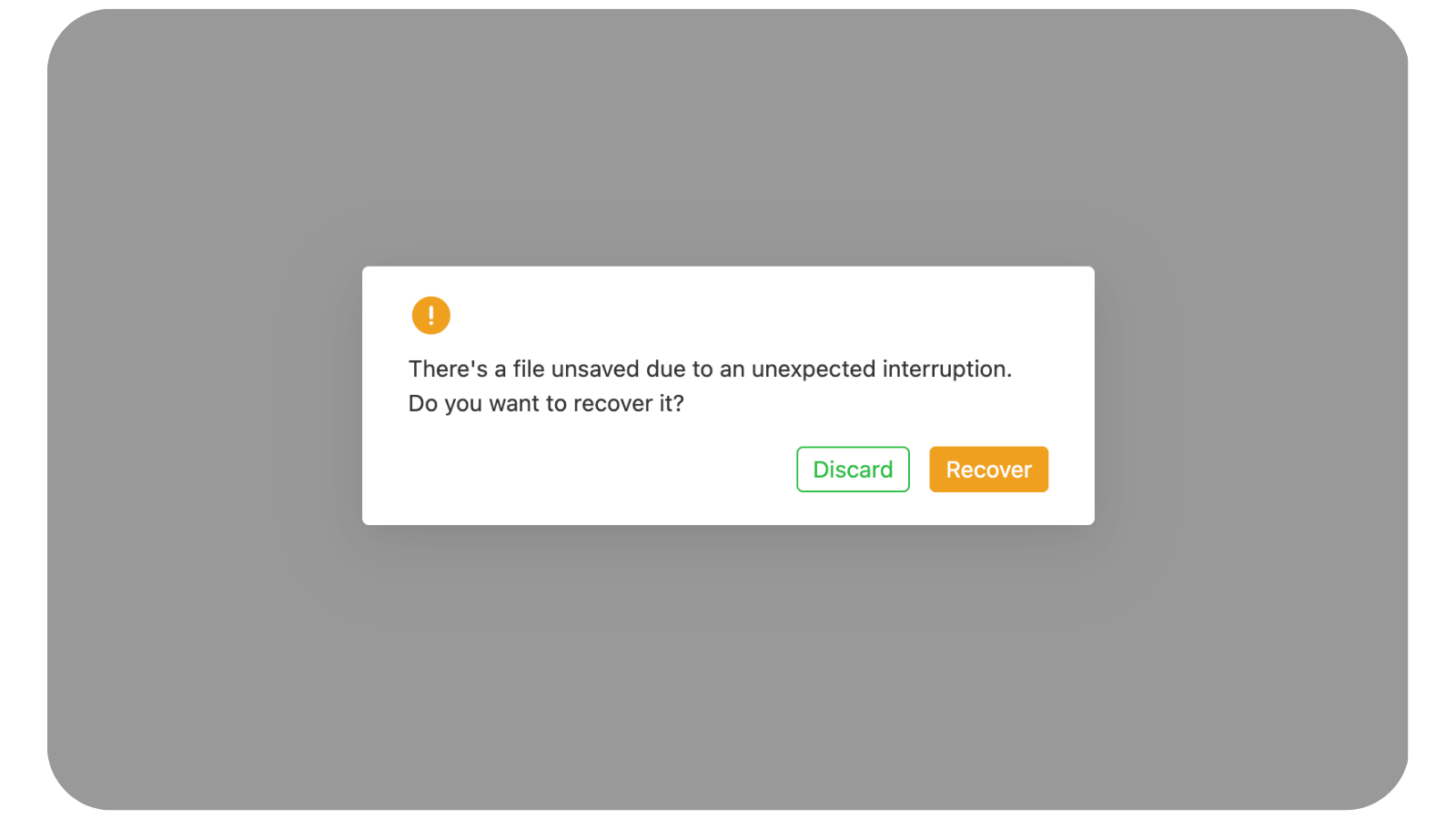
5. Hide Layer
Efficiently manage layers with the new "Hide Layer" function, accessible through the layer panel in the bottom-left corner.

Reminder: Object processing is determined solely by the "output" setting and is independent of object visibility. Processing remains effective even when objects are hidden.
6. Integrated Ready-to-Use Projects Created by xTool Makers
xTool Projects and the previous Project Center are integrated and now accessible from the top right corner. Explore an expanded collection of project ideas and files from our makes, and can directly import your downloads into XCS for seamless editing.
7. Shortcut Keys for Grouping / Ungrouping:
- Mac: Command+G/Command+U
- Windows: Ctrl+G/Ctrl+U
Functiosn for Specific Machines
[D1 Pro] Absolute Coordinate
In Laser Plane mode, you have the flexibility to switch between absolute and relative coordinates. This feature allows you to choose the starting point for processing. You can enable this by going to Device Settings > Work Parameters > Start Position. When switching to absolute coordinates, the laser head will return to the origin point before framing and processing, and then proceed according to the element's coordinates.
[P2] Flame Detection and Sensitivity Adjustment
XCS now supports flame alarms and sensitivity adjustments. Note that this feature requires firmware version 017 (to be rolled out after updating the software).
Improvements
- Copy-paste optimization: Achieve seamless cross-canvas copy-pasting while maintaining the original positions.
- [P2/M1/F1] Optimized Cylindrical Mode: Expanded the canvas to solve the issue of elements outside the canvas not being previewed in certain scenarios. Click the book icon on the machine panel for quick access to machine-specific manuals at Support Center.
- [P2] Smoke Exhaust Time Adjustment: Customize the smoke exhaust duration after processing completion. This feature also requires firmware version 017 (to be rolled out after updating the software).
- Device compatibility: Compatible with the upcoming xTool S1.

Services & Help
Learn & Community
Contact Us
Copyright © 2025 xTool All Rights Reserved.