Issue Description
The laser tube won't light up when trying to process after turning on P2.
A picture of a properly functioning laser tube is shown below.
Attention: Do not touch the laser tube when it is illuminating.
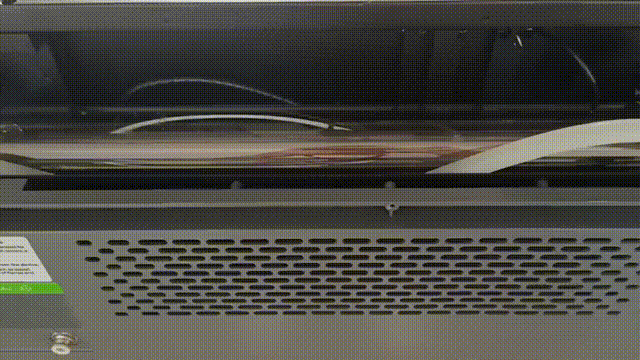
Note: For the video tutorial on removing the casing of P2, refer to the following article:
https://support.xtool.com/article/949
#1 Adjust the Laser Power Setting
- As the laser tube ages, more power will be needed for the same level of laser activation as before.
- Try to process by increasing the power to 80%, and observe if the laser tube will light up.
#2 Check for Cracks of the Tube
- Disconnect the power supply of the machine and remove the rear upper cover by referring to the tutorial in the note.
- Inspect the laser tube for any cracks, both inside and outside. If any cracks are found, replace the tube.
#3 Check the Cable and Connection
Disconnect the power supply of the machine and remove the left and the right plates by referring to the video tutorial in the note.
- Inspect the cable as shown in the picture below for any signs of breakage or detachment.
- Check if there is any looseness in the cable connection at both ends as shown.
Fix it or replug the cable to ensure a proper connection.
#4 Check the Power Supply of the Laser Tube
- Disconnect the power supply of the machine and remove the right plate by referring to the video tutorial in the note.
- Power on P2 and observe if the indicators on the power supply of the laser tube light up normally.
- When the machine is on standby, the upper indicator should glow faintly in red and the lower indicator should light up in orange.
- If you are not sure if the indicators light up as normal, take a video of them and send it to the after-sales support team for further analysis.
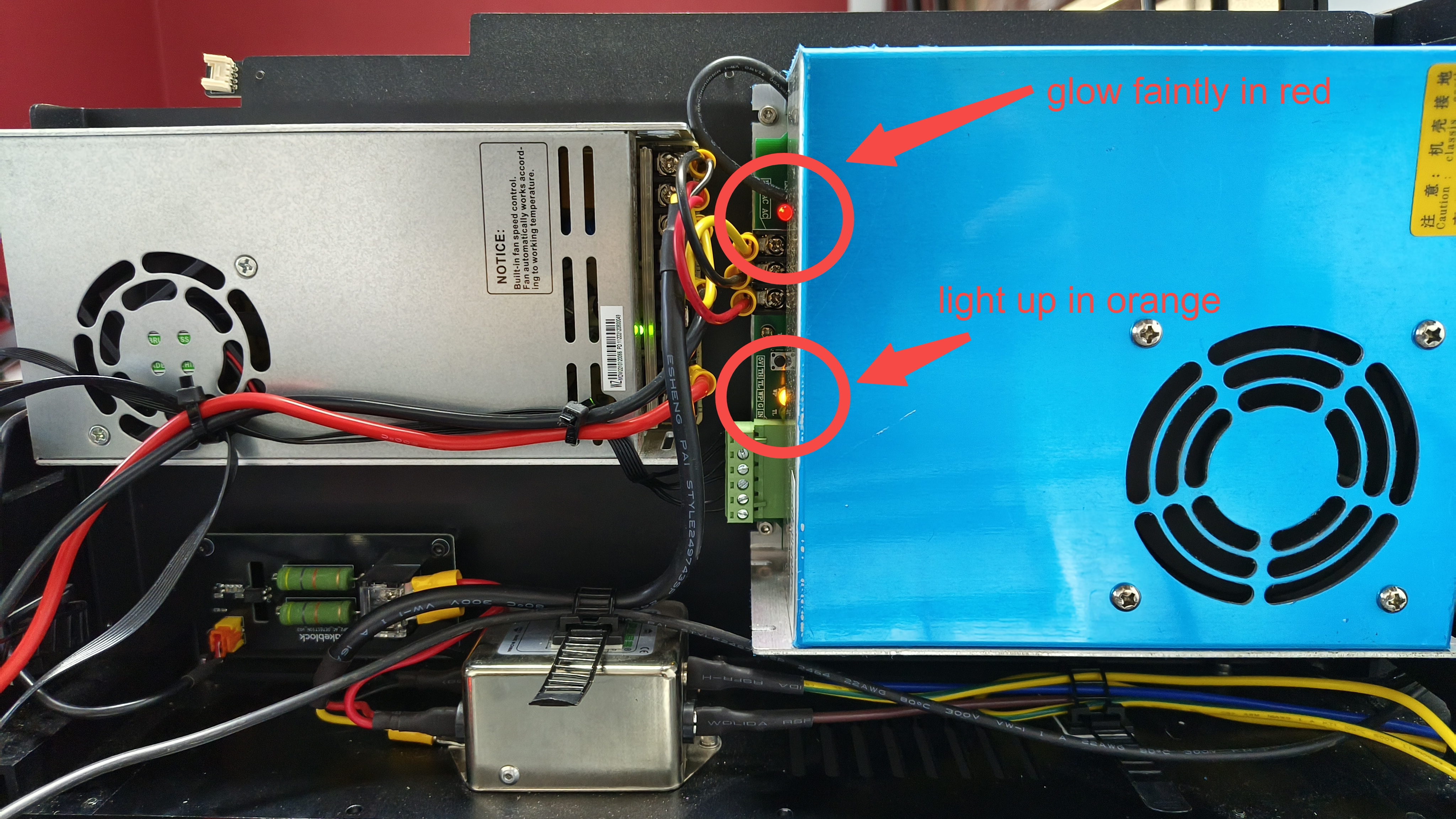
#5 Replace the Laser Tube
If none of the above works, the laser tube may be faulty. Please record a video of the problem, gather the troubleshooting steps you have taken, and get in touch with our after-sales support team at support@xtool.com for further assistance.

Services & Help
Learn & Community
Contact Us
Copyright © 2025 xTool All Rights Reserved.